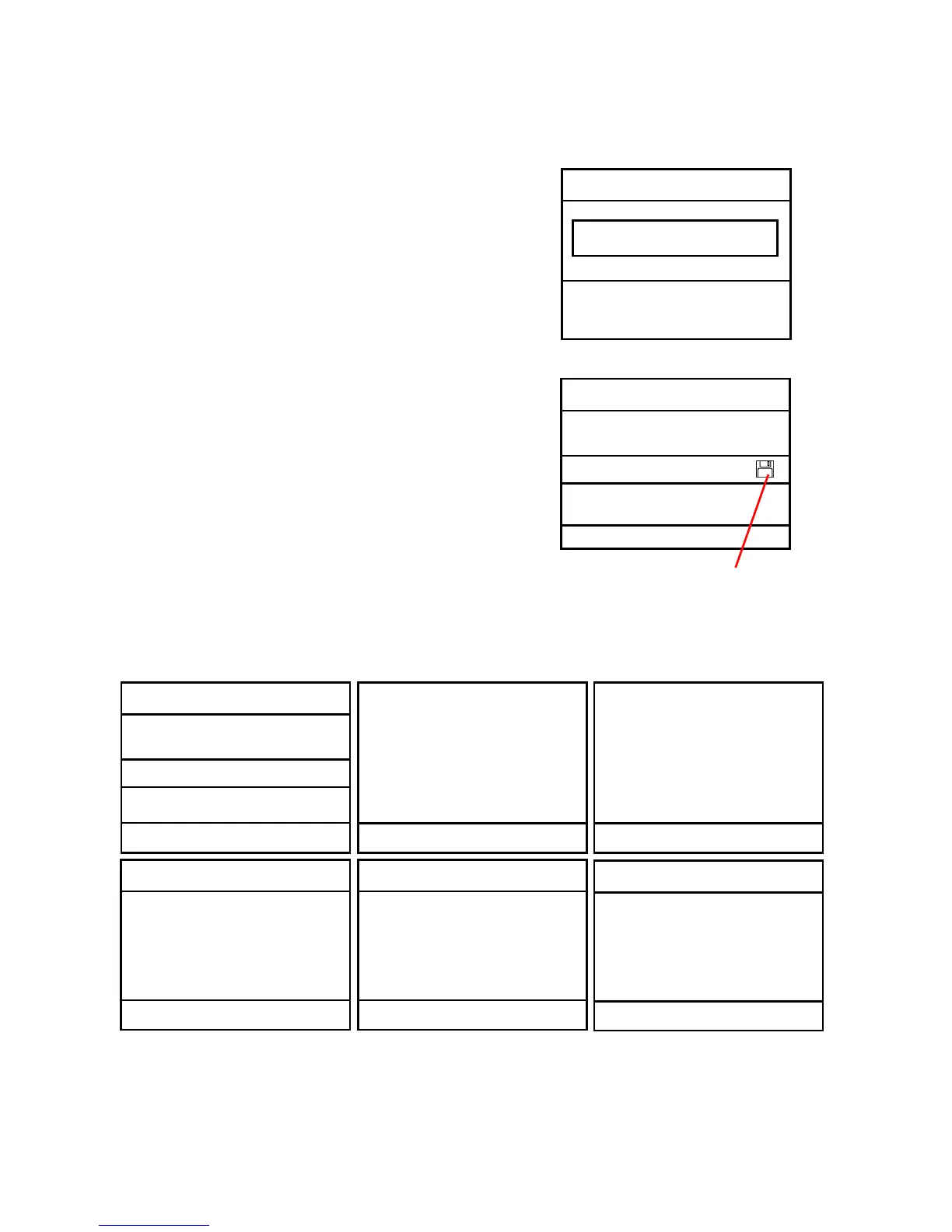ecom-J2KN
pro
Page 15
Search word: If the plant code is known, it is possible to find the
plant data stored with help of a search machine.
-Select "Search word" and press <OK>.
-Input with software keyboard 4 related
figures of the plant code:
Example: "25.11"
for plant code 25.11.2007
-Press <F1> after input to start the
searching process. All possible
correspondences with this figures
sequence will be filtered. The selection
can be stepped thru with the arrow keys
(<F1> for selection beginning, <F2> for
selection end)
-Press <OK> to activate once the desired
data block is found
-Press / „View“ / <OK> to view the
previous analysis at this plant
All measured and calculated values can
be called up on 4 display pages using the
arrow keys to step thru.
Press <F1> to quit the previous measurement and start recording of
the current measurement values.
Search word
25.11
Please use the
numeral keys!