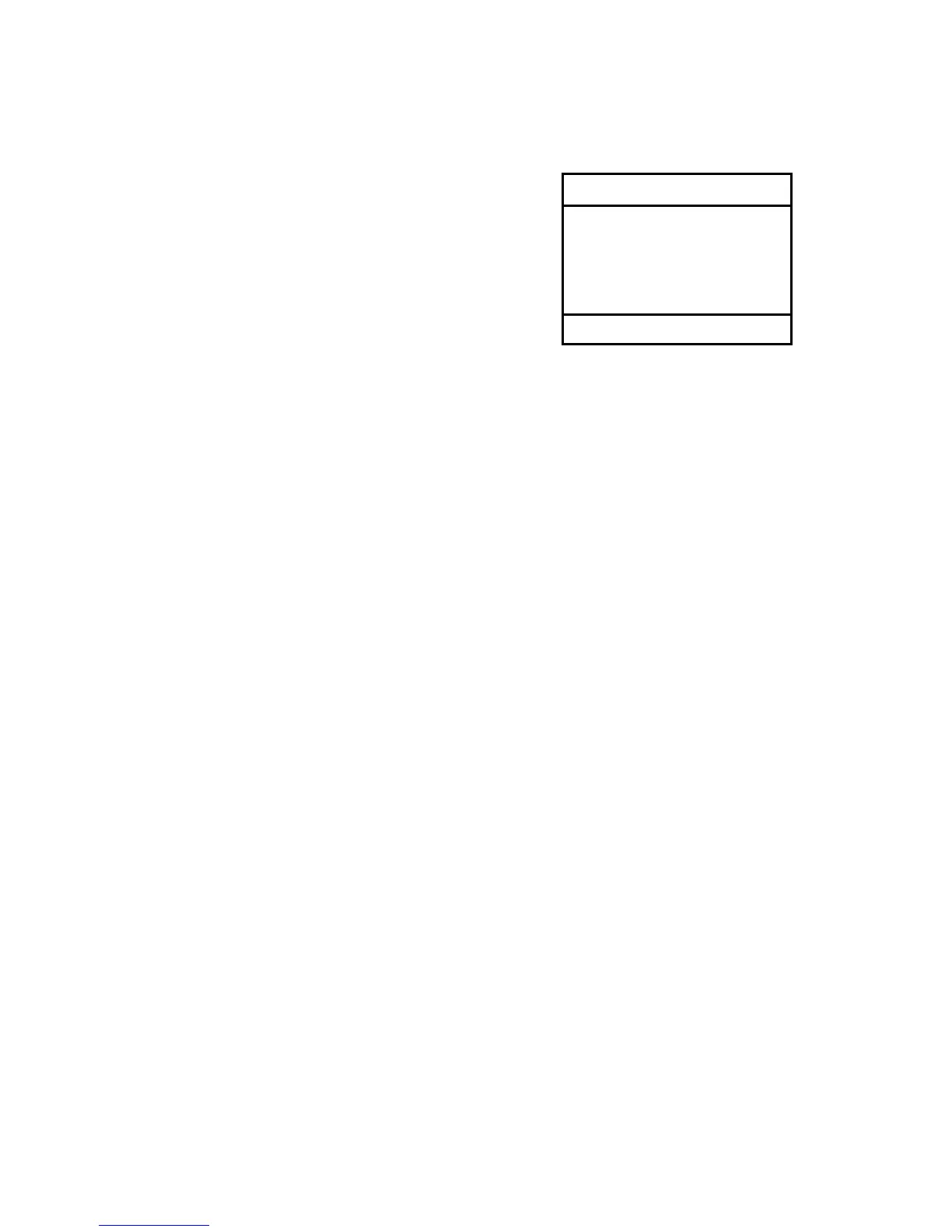Page 22 ecom-J2KN
pro
8.6. Soot...Oil trace
The sub-menu "Soot...Oil trace" ena-
bles the input of measured results for
boiler temperature, soot dots and oil
trace. Select the line „Boiler temp.“
and press <OK> to activate the input.
The input can be made using the nu-
merical keys. Press <OK> to store the
value in the data record of the meas-
urement.
The soot dot measurement is to be performed with the optional heat-
ed pistol grip probe which heating function prevents the filter paper to
become wet because of the humidity issued by the combustion con-
densate. The filter paper slot is hereby heated up to approx. 70 °C.
Switch hereto the probe heating of the pistol grip probe while select-
ing „Adjustments / Internal / Probe heating / <F1>“.
Proceed as follows:
-Switch on the probe heating while selecting „Adjustments / Probe
heating / <F1>“.
-Insert a filter paper in the paper slot.
-Select the line „1st. Soot meas.“.
-Press <OK> to start the measurement. The display shows the
volume to be sucked and the pump starts sampling.
If the soot dot analysis are made with a manual pump the sucking
procedure can be interrupted while pressing <F4> (result value can
immediately be entered).
Once 1,63 litre has been sucked in, the instrument will instruct to
input the opacity degree. Proceed as follows:
-Release the filter paper from the probe slot.
-Compare the greyness with the opacity scale.
-Input the result using the numerical keys and press <OK>.
-Repeat this procedure until all 3 soot dot analysis are completed.
The mean value will be calculated and automatically stored.