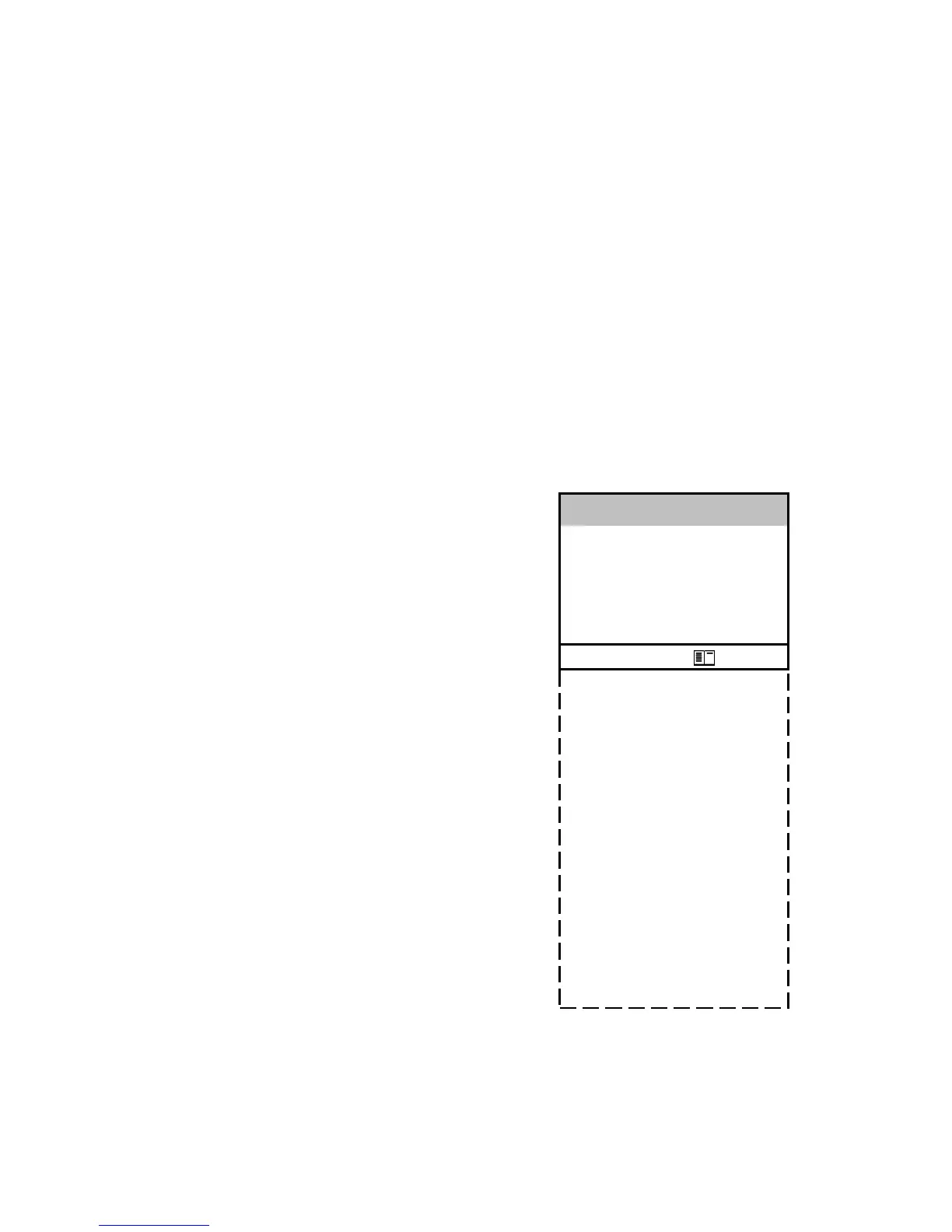ecom-J2KN
pro
Page 29
Second unit (adjustment with cursor keys):
-two different unit for one gas concentration possible
Ref. O
2
(for ppm and mg/m
3
units - Input after <OK> pressing):
-Input of O
2
reference value O
2ref
Fuel type (press <OK> to access selection list):
-Modification of adjusted fuel type (e.g. by measurements at
combination plants)
Set clock (press <OK> to access setting menu):
-Correction of internal clock with cursor keys
Paper feed (press <OK> to activate paper feeding):
-Paper feed line by line
Tightness test (Start with <OK>):
-Leakage test of gas system of the
ecom-J2KN
pro
-Lock probe with a plug and start
test with <OK>
Internal (press <OK> to open menu):
-Further instrument settings:
Printout contrast (0..9)
(press <OK> to access input menu):
-Printer contrast adjustment
Recharging function
(<F1> for YES / <F4> for NO):
-Careful (<F1>) or quick (<F4>) recharging
of the control module accumulators
Key beep (<F1> for YES / <F4> for NO):
-Acoustical signal by key pressing
