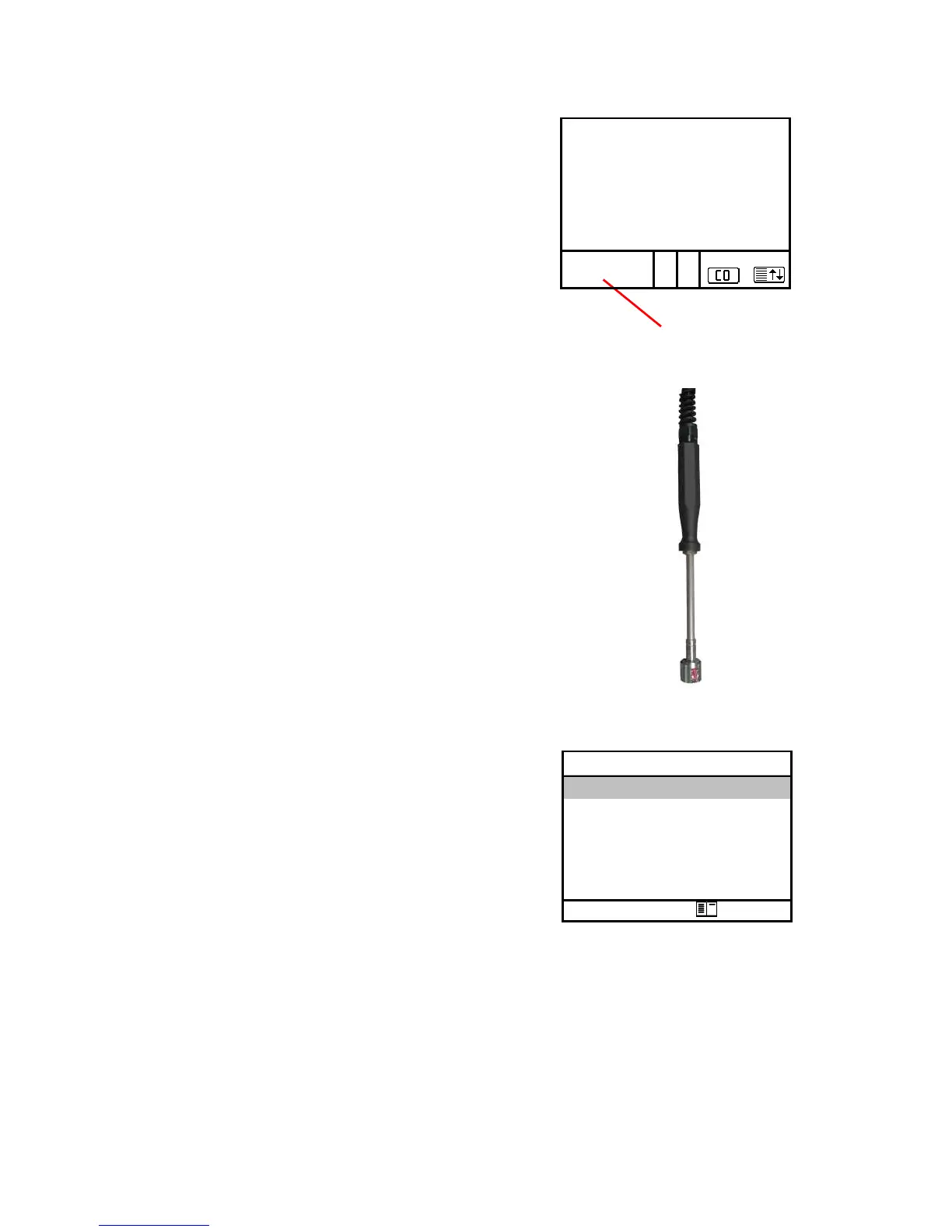Page 42 ecom-J2KN
pro
The gas losses measurement is to be
performed with the instrument´s sam-
pling probe in the gas core stream after
menu call up (see chapter 8.1.). Once
the measurement is recorded with
<Memory> (disk symbol) the conver-
sion of the measurement results in neg-
ative points is available under the menu
point „Results“.
The surface losses measurement is
performed by a temperature sensor
specific for surfaces. The temperature
difference between boiler surface (tem-
perature sensor at connection „gas
temperature“) and room temperature
(air temperature sensor) is determined
and the percentage loss is calculated.
Once the menu point is called up, the
boiler performance must be inputted. To
easy the measurement width, depth and
height of the boiler can also be entered
(dimensions will be memorized for sur-
face calculation). Please proceed as
follows:
- activate respective input window
with <OK>
- inputs values using the keys numerical
function
- confirm input with <OK>
The dimensions can be entered also later for each surface.