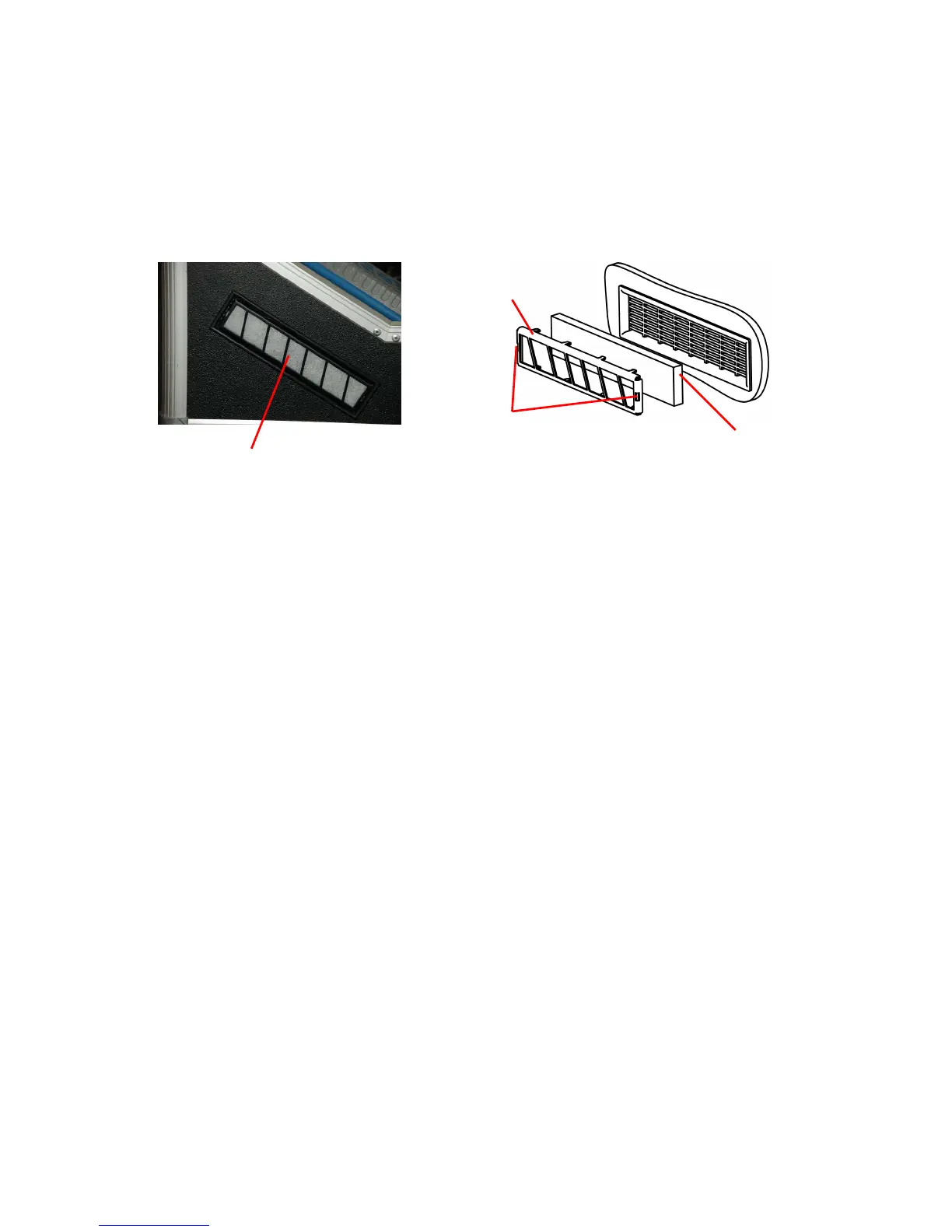Page 46 ecom-J2KN
pro
Ventilation filter
The ventilation filter should be changed, if the filter is grey colored
(number 2-3 of the soot comparison scale). Remove for this the filter
holder with the help of a screw driver (recesses on the right of and
left side). Change the filter cartridge and fasten the filter holder.
Sensors
The sensors get calibrated with the reference gas fresh air by each
switch-on procedure. The state of the sensors is permanently con-
trolled by the instrument. New sensors age along the operation peri-
od because of the wearing of the reagents (oxygen sensor) and due
to soiling respectively exceeding concentrations beyond the nominal
measurement range (toxic sensors).
The output values of the sensors are (enter menu "Control"):
O
2
approx. 12000 mV
Others 0 mV (+/- 150)
If an error message is displayed during calibration and cannot be
eliminated despite several calibration phases, so the instrument must
be checked by a qualified and authorised service centre. The oxygen
sensor must show a value >7000 mV, otherwise it must be changed
by an authorised service centre.
The CO sensor is protected against overload by the internal pro-
gramme. If the limit value of 4000 ppm is exceeded, a second pump
switches on and flows the sensor with fresh air.
Filter cartridge