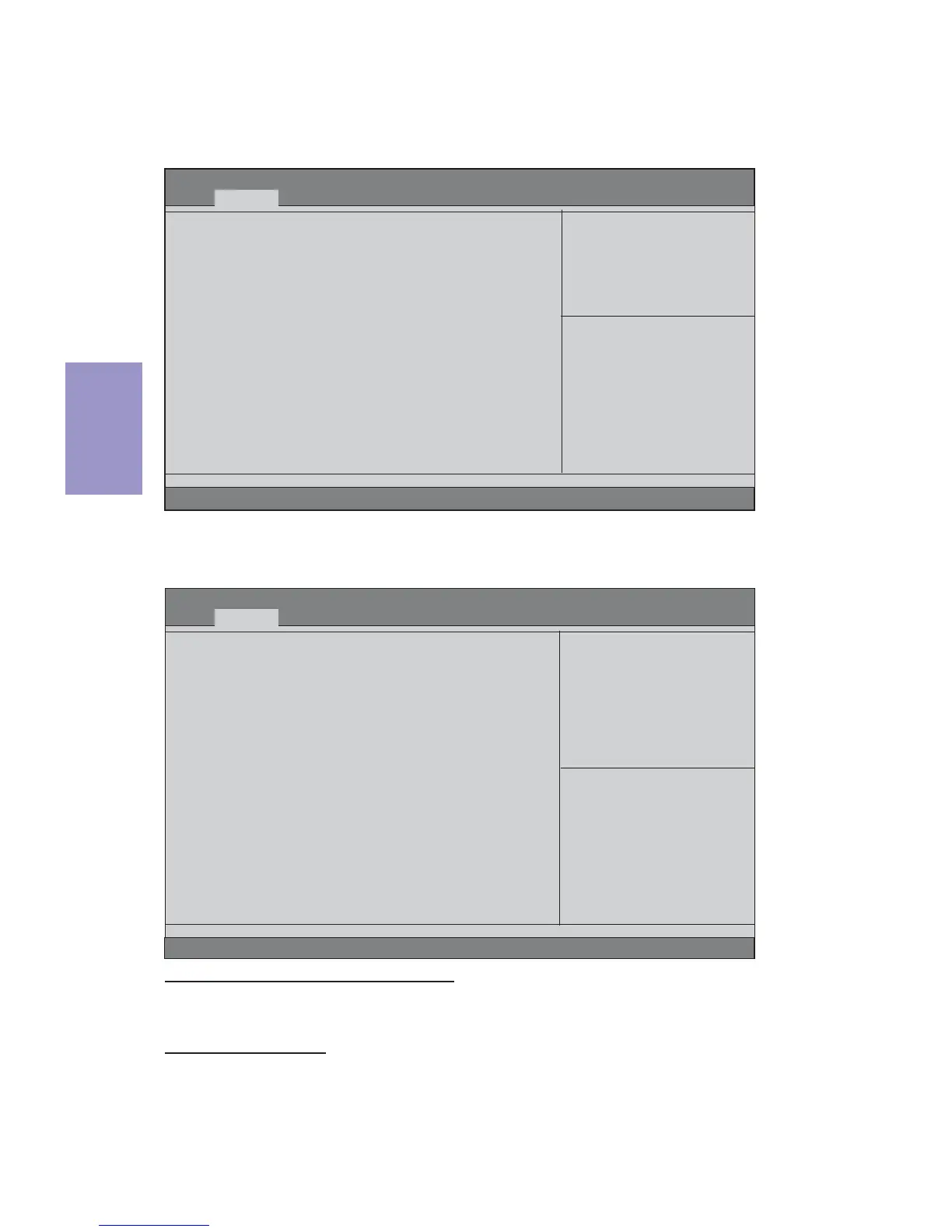BAT-I2 USER MANUAL
34
Chapter 3
ff
ff
f
CPU Configuration
The item in the menu shows the CPU information.
CPU Configuration
Socket 0 CPU Information
CPU Speed 2.41 GHz
64-bit Supported
Limit CPUID Maximum [Disabled]
Execute Disable Bit [Enabled]
Hardware Prefetcher [Enabled]
Adjacent Cache Line Prefetch [Enabled]
Intel Virtualization Technology [Enabled]
Power Technology [Energy Efficient]
Enhanced Halt (C1E) [Enabled]
Aptio Setup Utility - Copyright (C) 2013 American Megatrends, Inc.
Version 2.16.1242. Copyright (C) 2013 American Megatrends, Inc.
Socket specific CPU Information
+/- : Change Opt.
lk
mn
:Select Screen
:Select Item
F2:Previous Values
F3:Optimized Defaults
F4:Save & Exit
ESC:Exit
Enter : Select
F1:General Help
ff
ff
f
Main Advanced Chipset M.I.B III Security Boot Exit
Version 2.02.1205. Copyright (C) 2012, American Megatrends, Inc.
Scroll to this item and press <Enter> to view the following screen:
fSocket 0 CPU Information
Aptio Setup Utility - Copyright (C) 2010 American Megatrends, Inc.
Aptio Setup Utility - Copyright (C) 2013 American Megatrends, Inc.
Version 2.16.1242. Copyright (C) 2013 American Megatrends, Inc.
Main
Advanced Chipset M.I.B III Security Boot Exit
Socket 0 CPU Information
Intel(R) Celeron(R) CPU J1800 @2.41GHz
CPU Signature 30673
Microcode Patch 312
Max CPU Speed 2410 MHz
Min CPU Speed 1333 MHz
Processor Cores 2
Intel HT Technology Not Supported
Intel VT-X Technology Supported
L1 Data Cache 24 KB X 2
L1 Code Cache 32 KB X 2
L2 Cache 1024 KB X 1
L3 Cache Not Present
Intel(R) Celeron(R) CPU J1800 @ 2.41GHZ
This is display-only field and displays the information of the CPU installed in your
computer.
+/- : Change Opt.
Enter : Select
lk
mn
:Select Screen
:Select Item
F1:General Help
F2:Previous Values
F3:Optimized Defaults
F4:Save & Exit
ESC:Exit
CPU Signature (30673)
This item shows the information of the CPU signature.