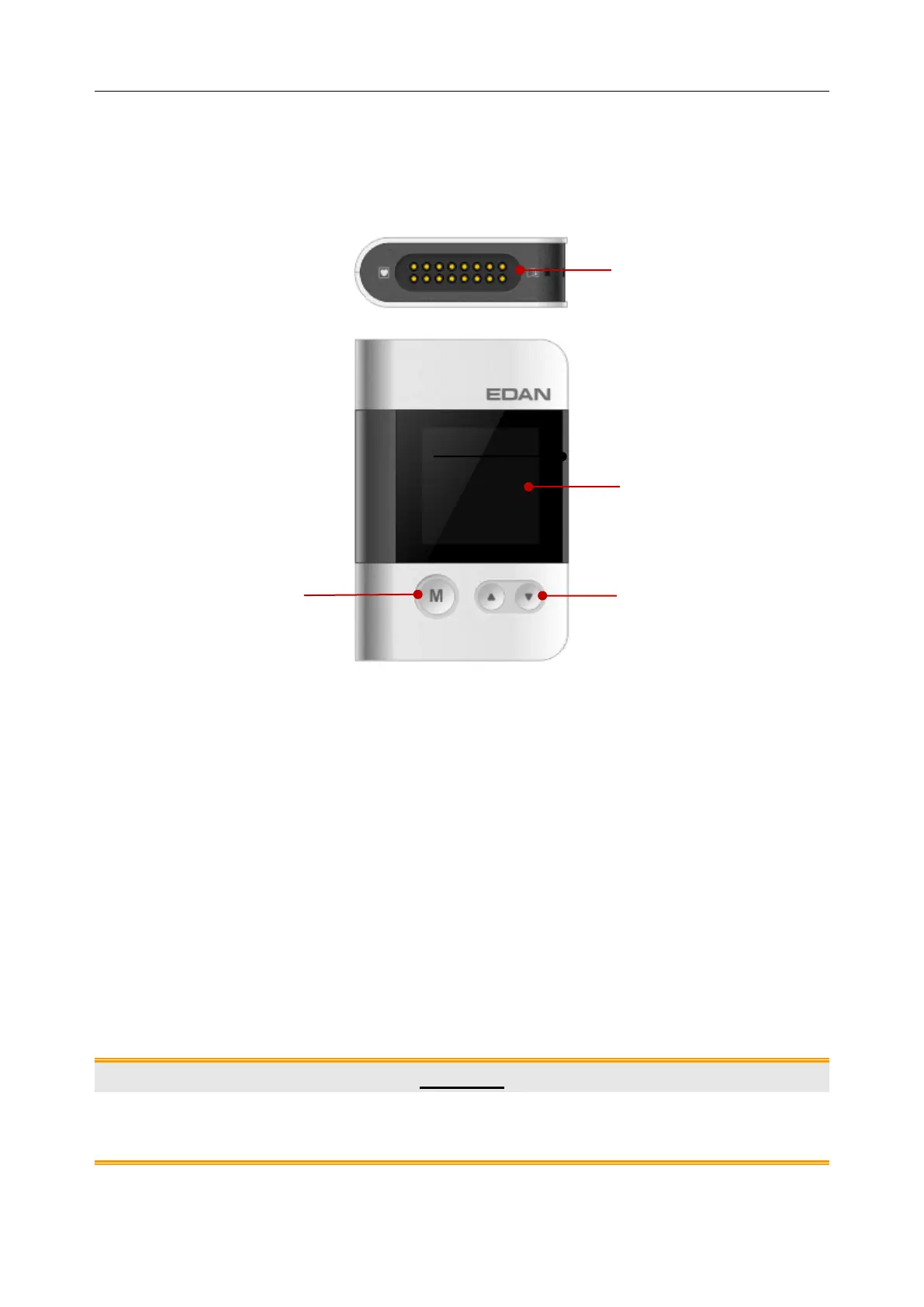SE-2003&SE-2012 Series Holter System Recorder User Manual
- 8 -
2.1 Appearance
Please find appearance of SE-2003/SE-2012 Holter System Recorder below:
When powered on, the main screen displays the time, battery capacity, and basic device
information.
The confirmation key serves as patient events key in monitoring process. If patients feel
uncomfortable or want to record time of symbolic meaning (start to do exercise, begin to sleep,
etc.), press the key and the recorder will record the time.
NOTE:
1. Pay attention to the plug direction. Please insert the side with marker toward recorder
with appropriate force.
2. Press Confirmation key to restart SE-2003/SE-2012 series if it shuts off automatically.
There is no need to load battery again.
CAUTION
Do not sway plug during use. Plug may fall off and that will cause record failure and even
damages to socket.
Confirmation Key
Long press to power on
Confirm operation
Record an event
Change cursor status
Direction Keys
Move the cursor
