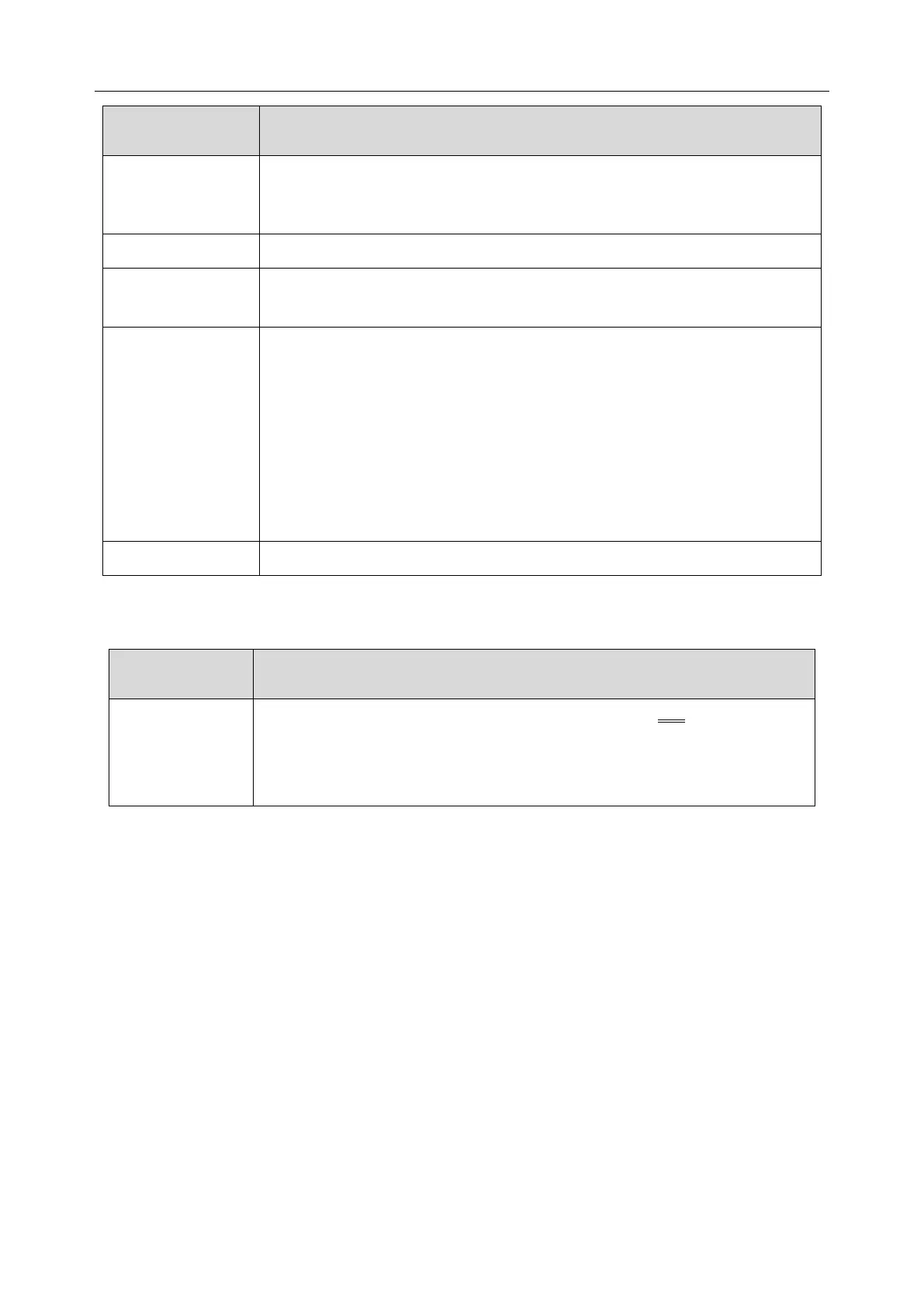SE-2003&SE-2012 Series Holter System Recorder User Manual
- 23 -
NOTE: Please confirm that your analysis system supports this function. It's
suggested to turn on this setting to effectively prevent the
unanalyzed data from being deleted unexpectedly.
Battery type used for the recorder can be set to alkaline or Ni-MH. Default
value is the value set last time.
Adjust year-month-date and hour-minute-second of real-time clock. Week
will adjust itself automatically.
SE-2003/SE-2012 series has a clock backup battery inside. Even if the
battery of recorder is taken out for a long time, the clock circuit still works
normally. Only if the recorder is unused for a long time or time zone is
changed, the clock has to be adjusted.
NOTE:Pay attention to the time shown on the recorder prior to use. If the
time is abnormal, adjust the clock.
Set the format for system time display.
5.2 Advanced Setting
For EDAN file format, Sample Rate can be set to 128, 256, 512, or 1024.
For file format of other companies, Sample Rate is set to 256Hz by default
and cannot be modified.
