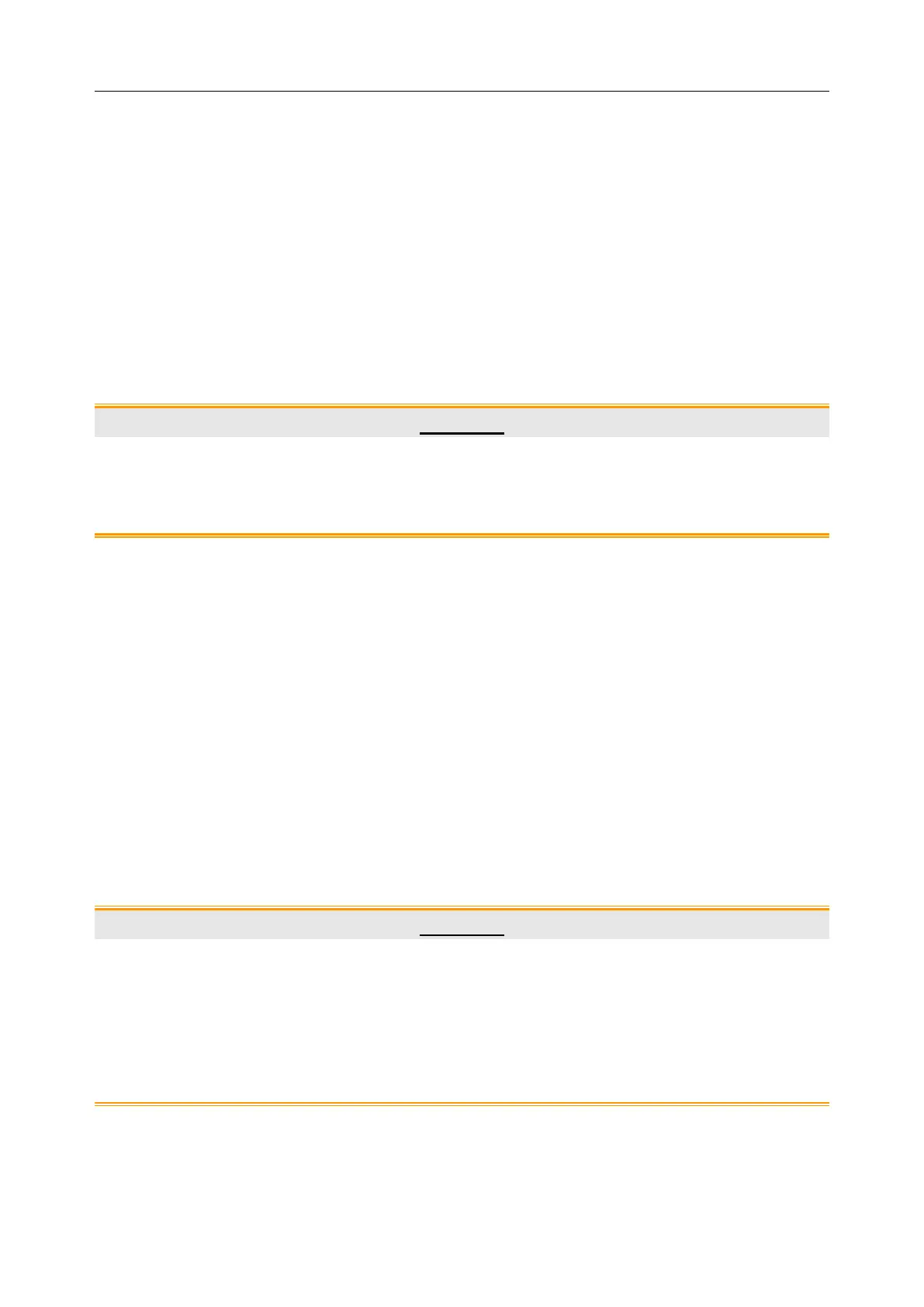SE-2003&SE-2012 Series Holter System Recorder User Manual
- 9 -
2.2 Data Storage
SE-2003/SE-2012 series stores ECG data in Secure Digital card (SD card) which will be analyzed
by Holter analysis software after finishing recording.
Only the SD card specified by manufacturer can be used in SE-2003/SE-2012 series. If you need
to add or replace SD card, please contact manufacturer or dealer. Do not insert incompatible or
unknown SD card into SE-2003/SE-2012 series recorder. That is to avoid unnecessary damages.
Capacity of SD card accompanied with recorder is 1G. If the SD card is not provided together
with recorder, please contact the manufacturer or distributor.
CAUTION
SD card is a light and precise device. Do not knock or bend it or insert articles into the
jacks. Keep the SD card in the recorder and it helps to prevent foreign matters from
falling into SD card slot.
2.3 SD Card Loading and Unloading
SD card holder is push-push structure.
Load:
Face front of SD card with a cut angle toward back cover of recorder, slightly push it into SD
card slot until the end of SD card and card slot are at the same level. Release the finger and let SD
card automatically draw back 1 mm or so. It means SD card is in the right place.
Unload:
Use finger to push SD card inside until its end and card slot are at the same level. Release the
finger and SD card will automatically eject 5 mm or so. Use fingernail to catch the end of SD
card and slightly pull it out.
CAUTION
1. Do not load SD card with too much force. If you feel resistance, please check load
direction or check if any articles block in the slot.
2. The first step to unload SD card is to push card inside and then let it pop up
automatically. Never pull out the card by force before it pops up. It may cause
damage to recorder and SD card.
