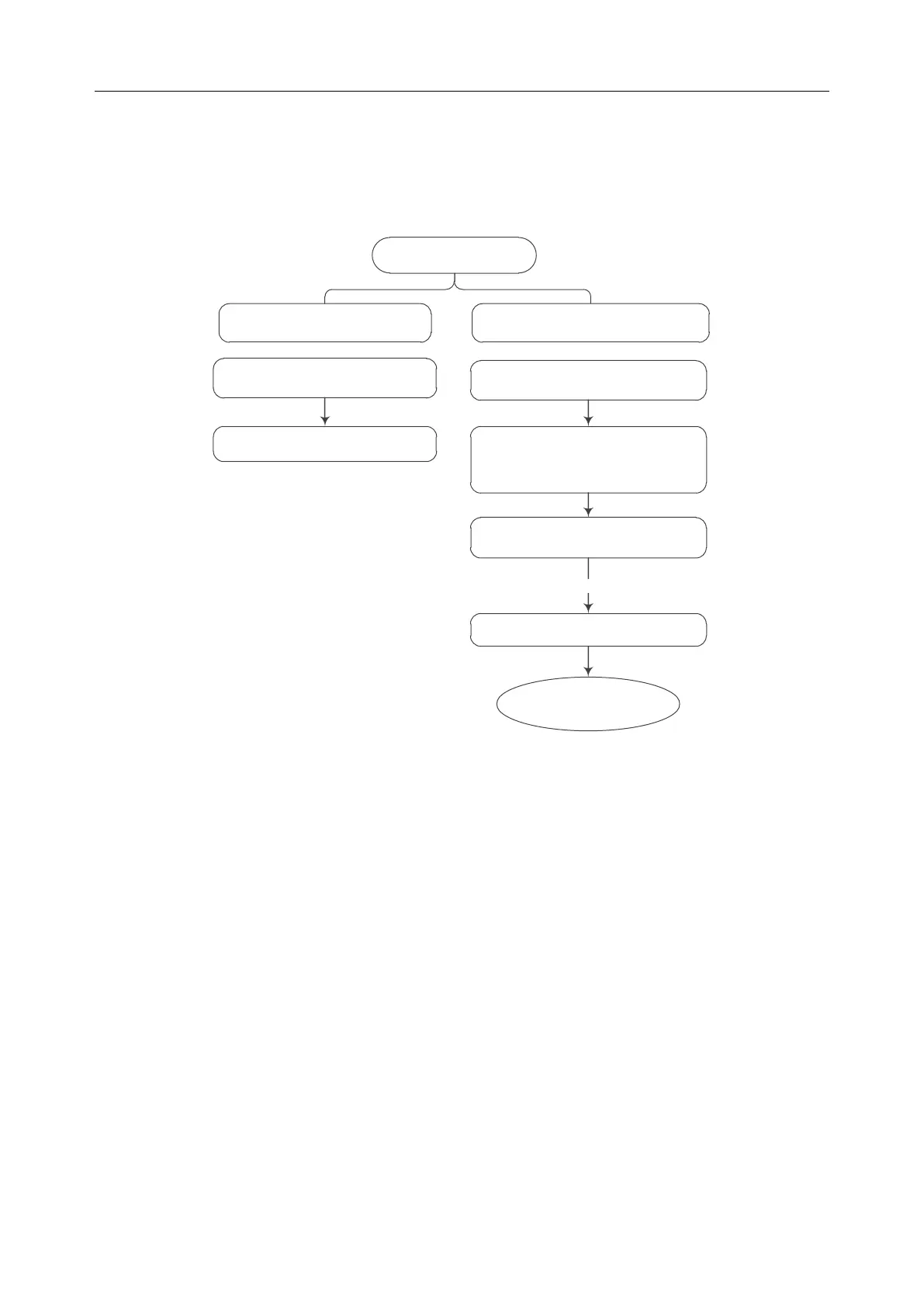SE-2003&SE-2012 Series Holter System Recorder User Manual
- 21 -
4.5 Data Transmission
After the end of recording, the collected data shall be transmitted to analysis software to make
analysis and diagnosis.
Transmit by SD Card Transmit through USB Cable
Take out the SD card
Insert the SD to the card-reader
Remove the patient cable
Connect the recorder and host of
analysis system with the USB cable
Remove the USB cable
Start the analysis software
The recorder restarts
automatically.
Data Transmission
Analysis completes
NOTE: It is recommended to equip one recorder with two SD cards so as to facilitate
patient turnover. Move to next patient quickly by change of SD card only.
