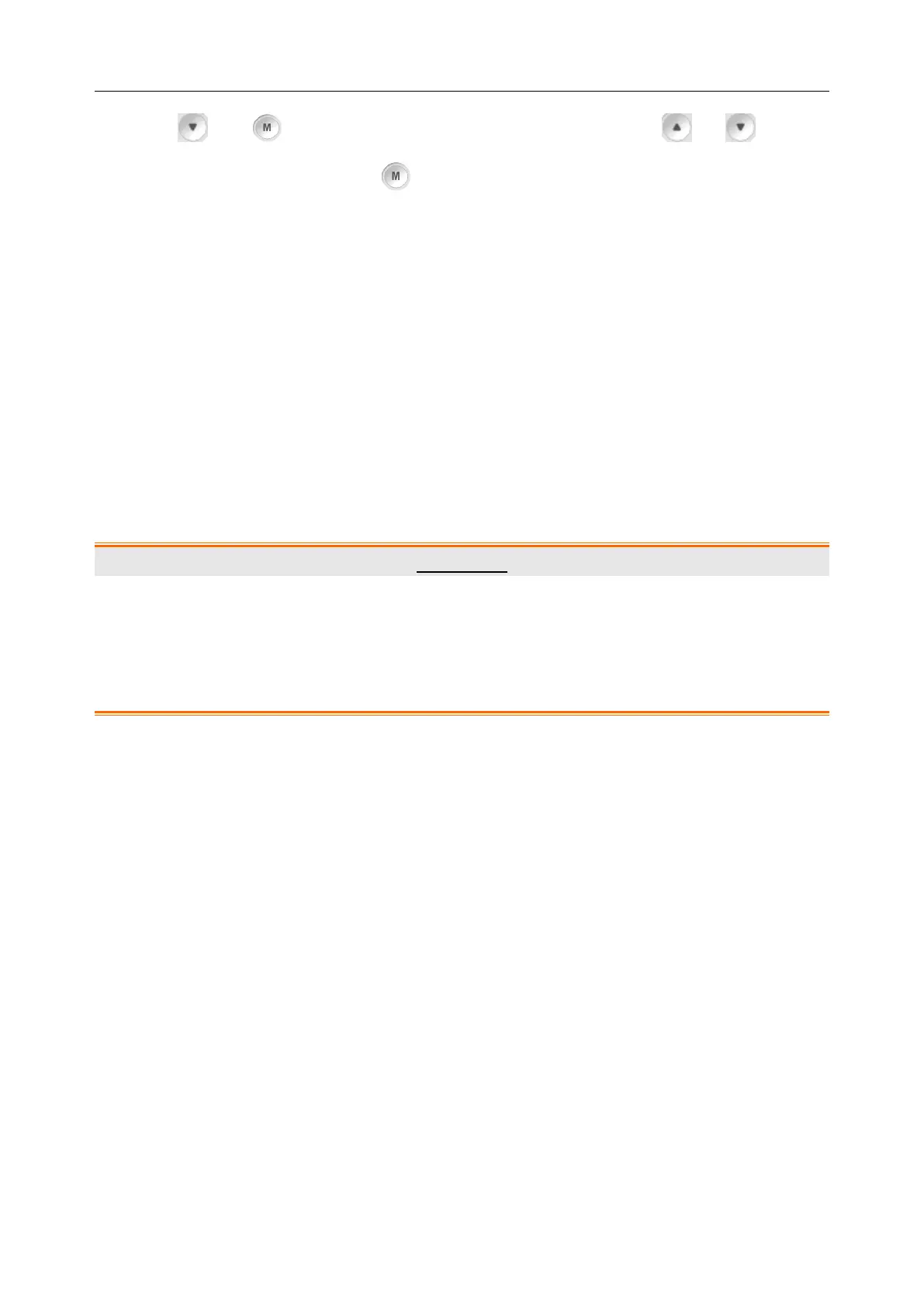SE-2003&SE-2012 Series Holter System Recorder User Manual
- 20 -
4. Press and together, a dialog box will be displayed. Press or to move
the cursor to Yes, and then press to stop recording.
Directly taking out battery will also terminate recording, while it may cause damages to data. SD
card may have to be scanned and repaired through disk scanning program of operating system,
which shall be avoided.
After sampling finishes:
1. Take out SD card and insert it into analysis system card reader or connect USB cable with
recorder to prepare for analysis;
2. Remove leads and electrodes from patients and do necessary cleaning for them.
3. After necessary cleaning and disinfection to recorder and leads, it is well prepared for the
next patient.
WARNING
1. Electrodes are for one-off use only as they may cause cross infection between
different patients. Repeated use is forbidden!
2. For disposal of abandoned electrodes, please follow hospital requirements or local
laws and regulations. Do not discard them carelessly.
