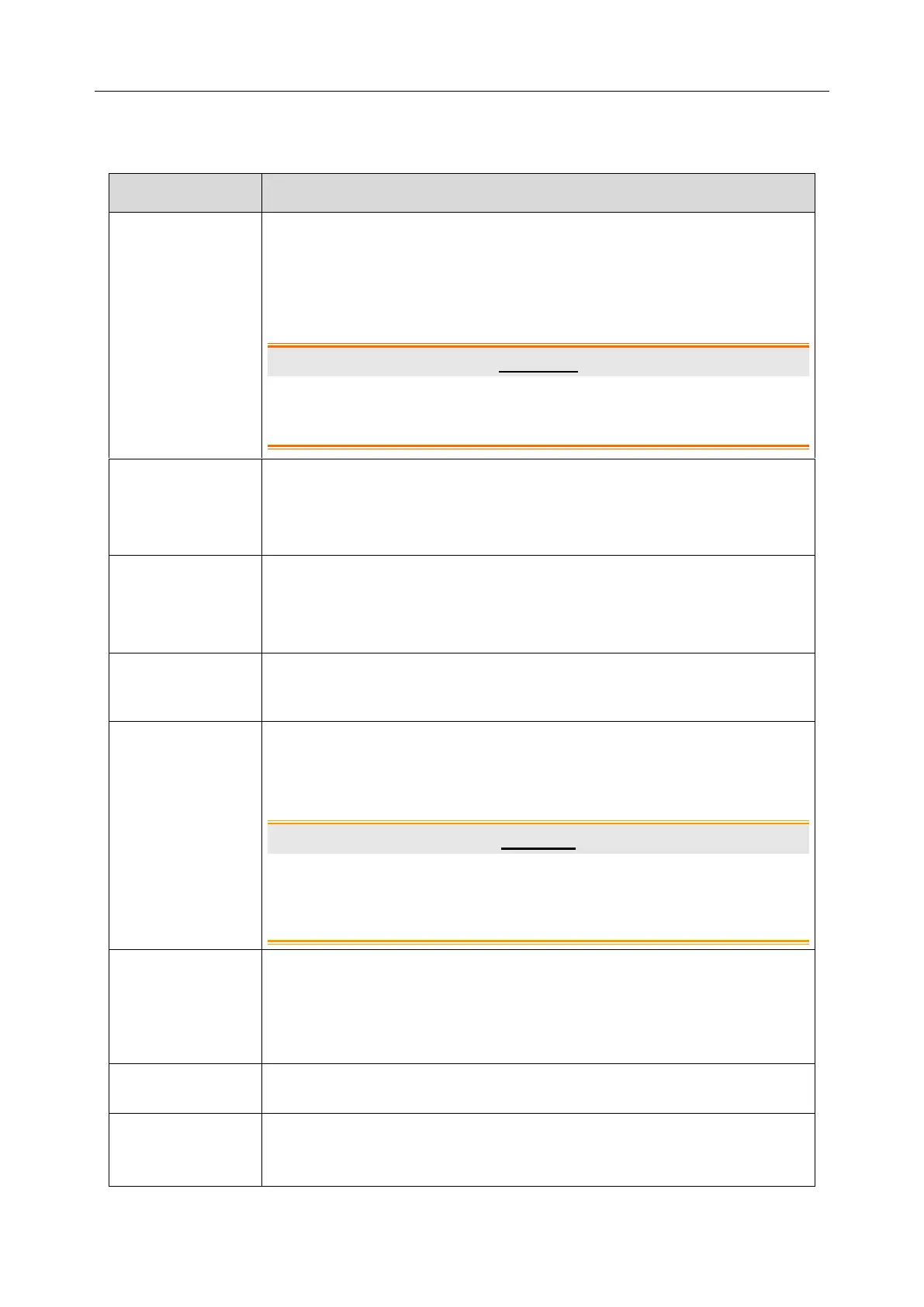SE-2003&SE-2012 Series Holter System Recorder User Manual
- 24 -
Chapter 6 Hint Information
The warning message will show up if battery is detected to be under
voltage and cannot support long-time recording. If you choose
No
to stop
recording, the recorder will automatically shut off in 5 seconds; if you
choose
Yes
, the recorder will keep working.
WARNING
If you operate the recorder for less than 24 hours, you can choose Yes to
continue. Otherwise you need to replace it with new battery.
Low Battery.
Power off in 30
seconds.
The warning information will show up if battery voltage is detected to be
too low and cannot operate normally. The recorder will automatically shut
off in 30 seconds.
The recorder will automatically shut off in non-recording state and when no
action on keyboard is performed for 15 minutes. The prompt message will
show up and last 30 seconds before recorder shuts off.
SD card not found.
Please insert.
The prompt message will show up if no SD card is detected when the
recorder starts up. Recorder will wait until user inserts SD card.
The prompt message will show up if errors take place during read-write
process even though SD card is detected before recording. The recorder
will wait until SD card is inserted. The recorder will shut off in 60 seconds.
CAUTION
It is possible that users use incompatible SD card or something is wrong
with SD card if such prompt pops up. The SD card has to be repaired or
changed.
ECG file is
unanalyzed.
Continue?
If the Data Protection is set to On and there is unanalyzed data in the SD
card, the recorder will show the message.
NOTE: To proceed running, data in the SD card has to be analyzed at
least once or be canceled on PC.
If any electrode falls off, the recorder will show this message.
No patient cable.
Please insert.
The prompt message will show up if no patient cable is detected before
recording. The recorder will wait until patient cable is inserted.
