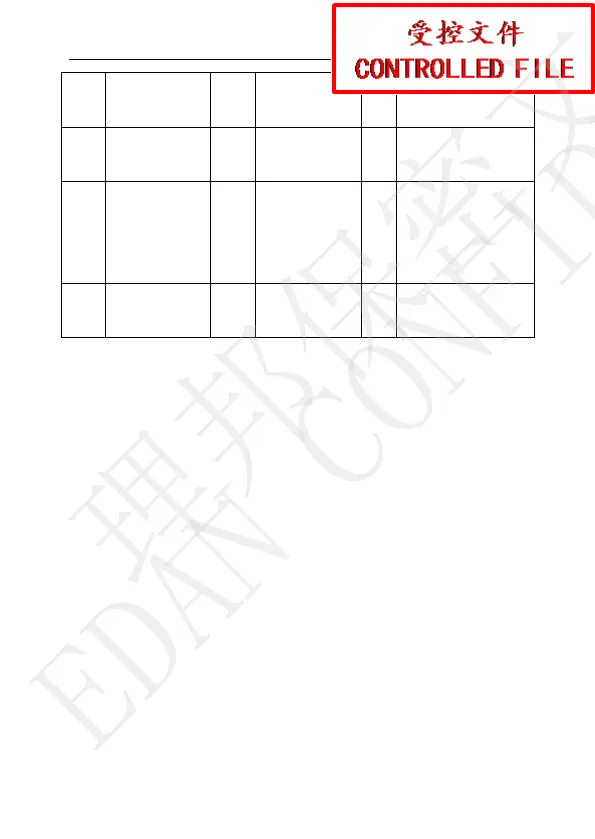SONOTRAX(2009) Series Ultrasonic Pocket Doppler User Manual
19
Charge
Indicator/
Power
Indicator
2.2.2 Display Panel
SONOTRAX Lite and SONOTRAX Vascular have
a LED in the bottom left corner of its display panel
area. When powered on, the LED turns green. If the
LED flashes in green, it indicates that the probe is
disconnected or poorly connected. If the LED flashes
in orange, it indicates that the battery is too low to
support working. Change for a new battery or charge
the rechargeable battery in time.
For SONOTRAX Basic, SONOTRAX Basic A,
SONOTRAX Pro, SONOTRAX II and
SONOTRAX II Pro, the LCD is shown as follows:
理邦保密文件
EDAN CONFIDENTIAL