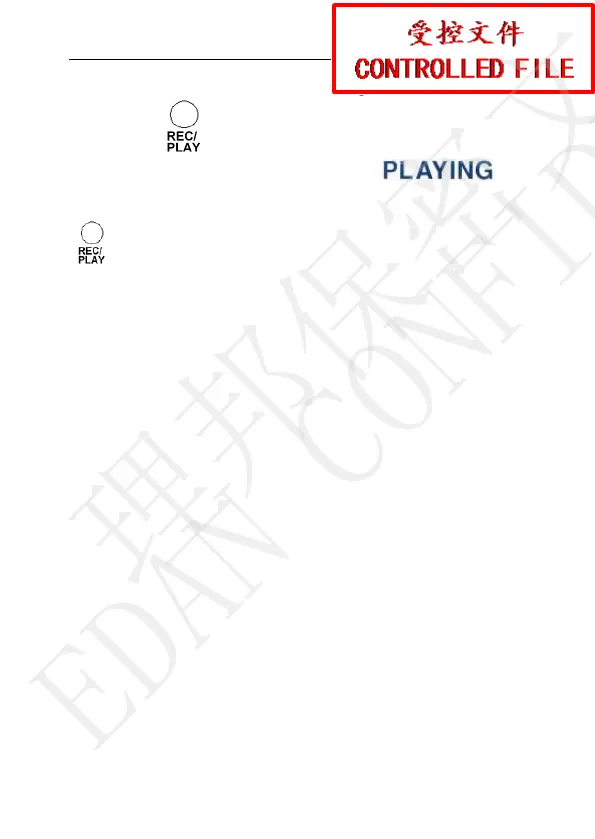SONOTRAX(2009) Series Ultrasonic Pocket Doppler User Manual
47
When the machine is not recording in mode 1, 2 or 3,
press the button once, the machine plays the
recorded sound, and the LCD reads .
When the recorded sound comes to the end or the
button is pressed again, the Doppler stops
playing and returns to the real-time status.
NOTE:
Observe the LCD, pay attention not to mistake
the recorded fetal heart sound for the real-time
sound.
4.3 FH Sound Recording by PC
The signal of fetal heart sound can be transferred to a
personal computer (PC) and recorded by the sound
recorder. You can play the recorded sound files, burn
them into CDs or e-mail them to whomever you
want.
4.3.1 Recording Sounds
Insert one plug of the special line-in cable supplied
by the manufacturer to the audio input socket (the
理邦保密文件
EDAN CONFIDENTIAL