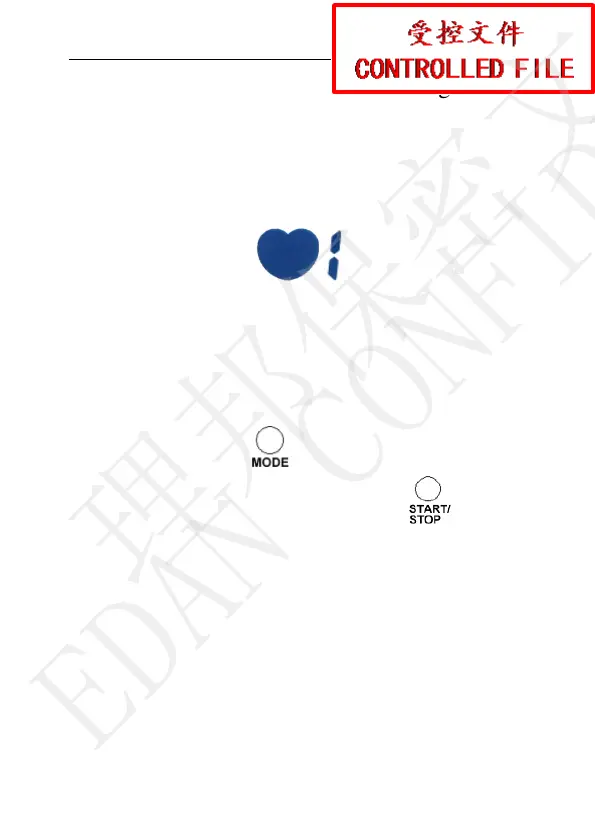SONOTRAX(2009) Series Ultrasonic Pocket Doppler User Manual
36
doppler working mode switches among these
modes, and the working mode is shown in the
top left corner of LCD.
When the doppler is swiched on, it enters
mode 1 automatically.
3.6 Enabling or Disabling Backlight
SONOTRAX Basic A, SONOTRAX Pro,
SONOTRAX II and SONOTRAX II Pro have
backlight. You can enable or disable it.
Keep pressing the button until the working
mode on LCD displays 4. Press the button.
The backlight is enabled when the LCD reads “ON”,
and it is disabled when the LCD reads “OFF”.
The setting in this mode is saved automatically after
the mode is changed or normal power-off.
3.7 Switching Off
Press the POWER button on the front panel to
switch off the Doppler.
理邦保密文件
EDAN CONFIDENTIAL