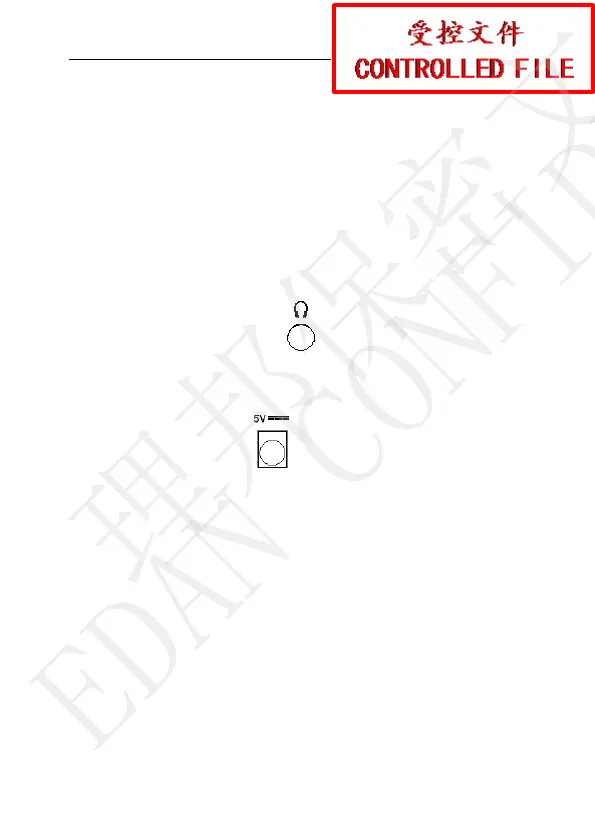SONOTRAX(2009) Series Ultrasonic Pocket Doppler User Manual
22
(4) Volume Control Indicator
Function: Adjust volume. Rotate the volume gear
toward “+” to turn up the volume, or rotate
it toward “-” to turn down the volume.
2.2.4 Socket
The two sockets are located on the top panel of the
Doppler.
(1) Earphone socket : for outputting audio
signals, the earphone or line-in cable connects to
the Doppler via this socket.
(2) Charge socket : for charging the NI-MH
battery pack, the dedicated power adapter
connects to the Doppler via this socket. (For
SONOTRAX II and SONOTRAX II Pro only)
NOTE:
Accessory equipment connected to the analog
and digital interfaces must be certified according
to the respective IEC/EN standards (e.g. IEC/EN
60950 for data processing equipment and
IEC/EN 60601-1 for medical equipment).
理邦保密文件
EDAN CONFIDENTIAL