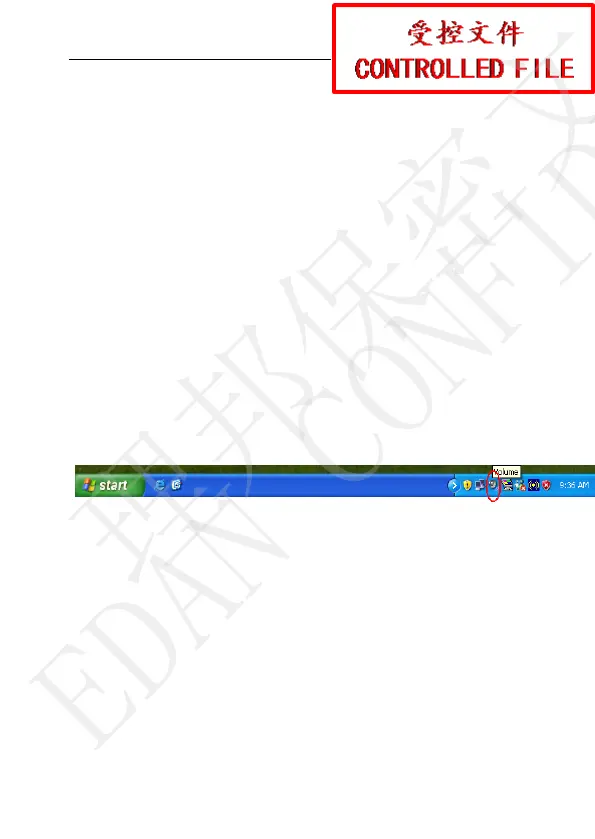SONOTRAX(2009) Series Ultrasonic Pocket Doppler User Manual
52
reason could be:
1. Poor connection of the audio cable between the
Doppler and the PC.
- Check the plugs of the cable and re-connect it if
any poor connection is detected.
2. The audio cable has been plugged to the wrong
socket of the PC, instead of the audio input socket
or the microphone socket.
- Insert the plug to the right socket.
3. The Line in or microphone is muted on PC.
- Change the setting of the PC in these steps:
a) Double-click on the volume symbol in the
bottom right corner of your desktop;
b) The volume control menu pops up:
理邦保密文件
EDAN CONFIDENTIAL