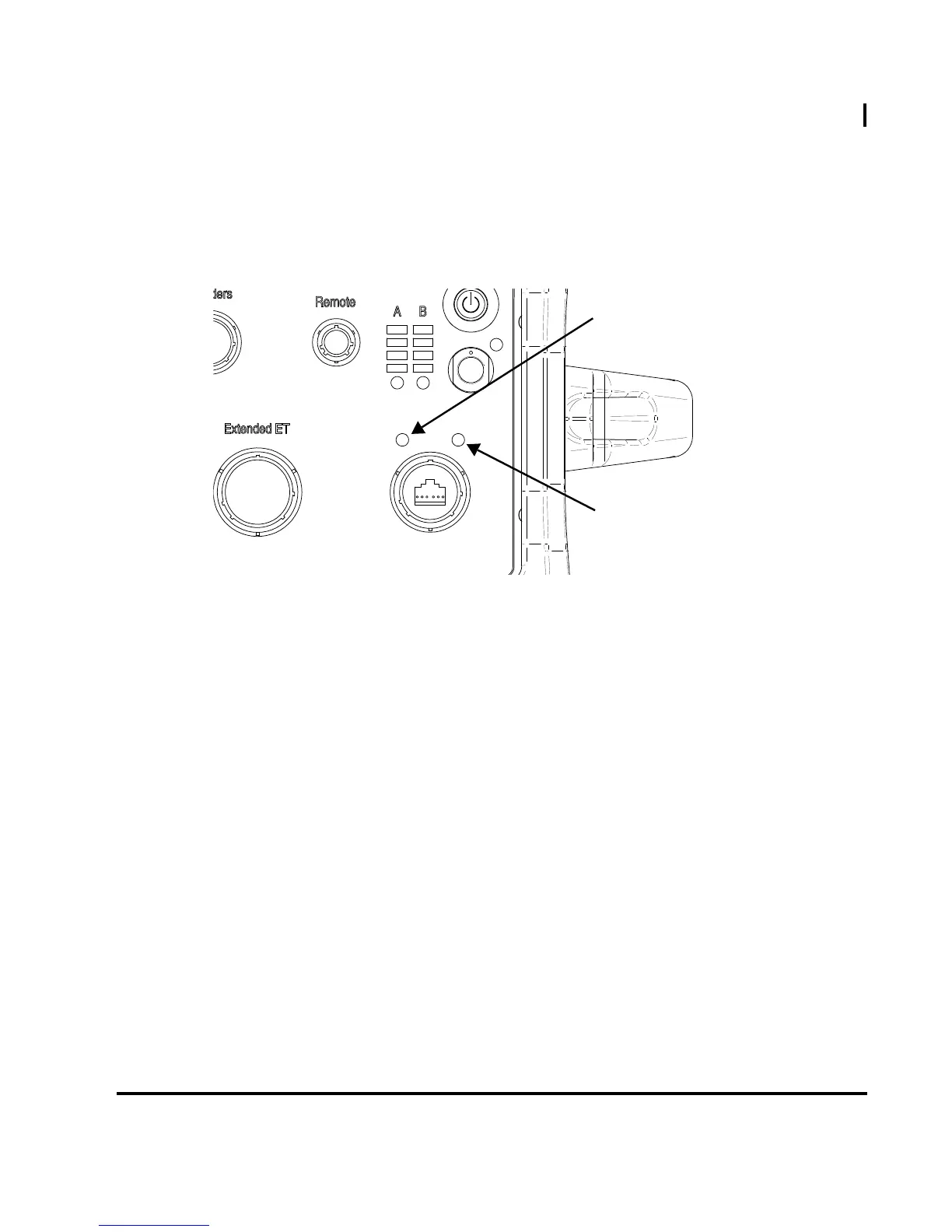19
Understanding Indicators
Connection Indicators
Just above the Ethernet port, two indicators provide the state of the
communications between the Ectane 2 and your workstation.
Figure 7 Connection indicators
The connection speed indicator can be in one of three states:
The connection indicator can be in one of three states:
Orange is solid Gigabit Ethernet communication is
established
Green is solid 100 Mbps Ethernet communication is
established
Off 10 Mbps Ethernet communication is
established
Green is blinking Communication activity between the
Ectane 2 and the workstation
Green is solid Communication is established between the
Ectane 2 and the workstation
Off No link between the Ectane 2 and the
workstation