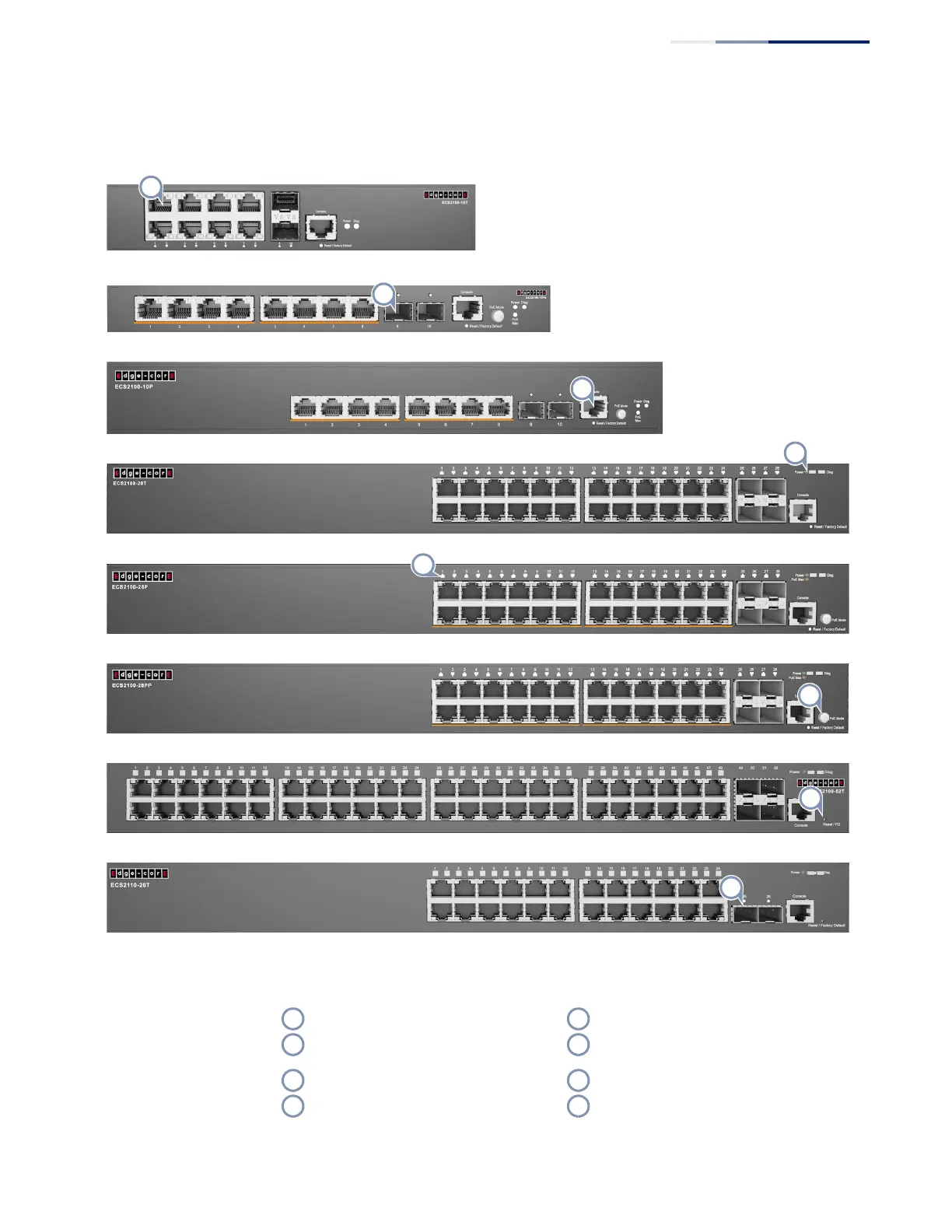Chapter 1
| Switch Description
Overview
– 11 –
Figure 1: Switch Front Panels
1
ECS2100-28T
ECS2100-10PE
ECS2100-28PP
ECS2100-10T
ECS2100-10P
ECS2100-28P
ECS2110-26T
ECS2100-52T
2
3
7
8
6
4
5
10/100/1000BASE-T RJ-45 Ports 10/100/1000BASE-T RJ-45 Port LED
Gigabit SFP Ports PoE button (ECS2100-10P/ECS2100-10PE/
ECS2100-28P/ECS2100-28PP)
RJ-45 Console Port Reset / Factory Default button
System LEDs (Power/PoE Max/Diag) 10 Gigabit SFP+ Port
