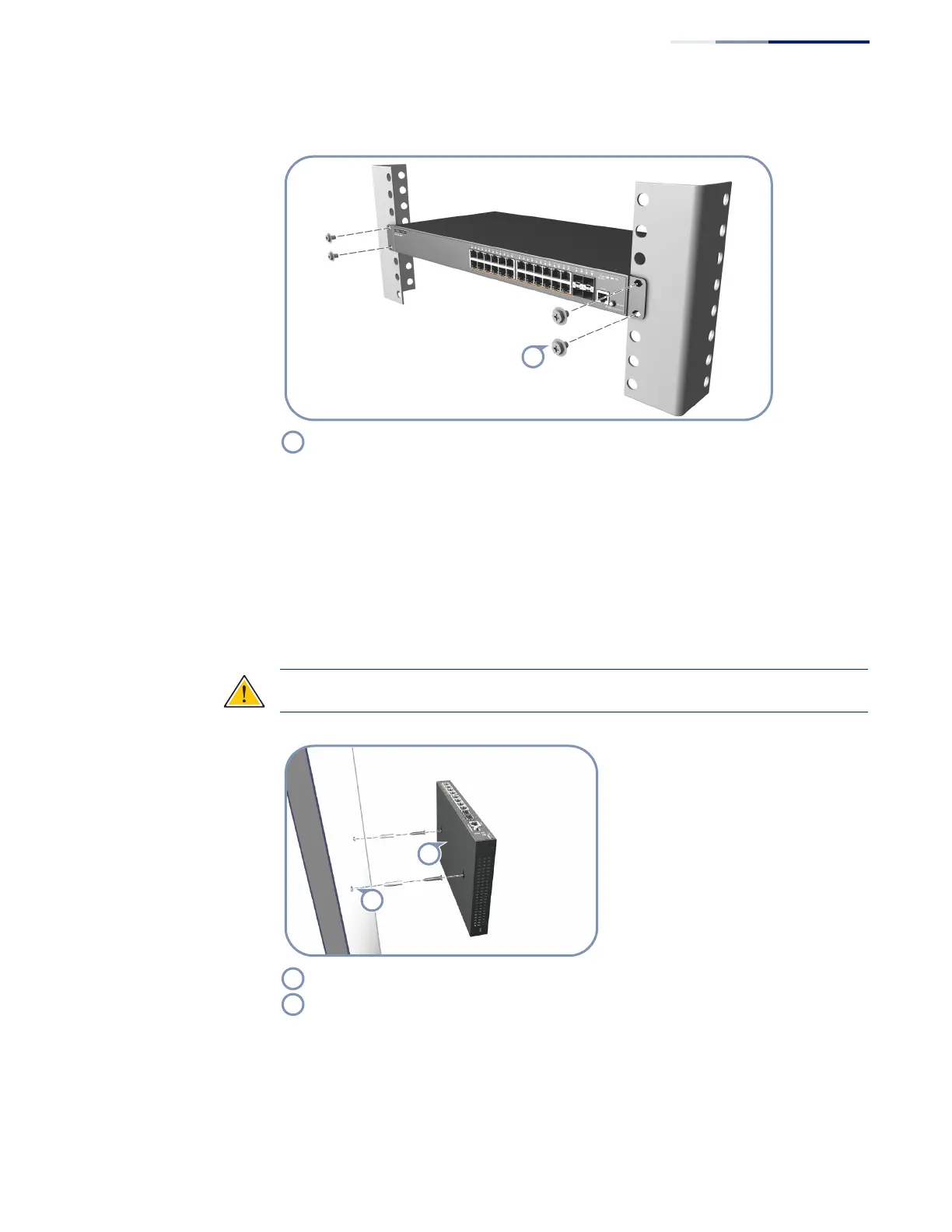Chapter 3
| Switch Chassis
How to Install the Switch in a Rack
– 26 –
Figure 13: Installing the Switch in a Rack
5. If installing a single switch only, go to “Power and Grounding” on page 29.
6. If installing multiple switches, repeat steps 1 to 4 to mount the switches
following your rack plan.
Wall Mounting (ECS2100-10PE only)
The ECS2100-10PE can be mounted on a wall.
Caution:
For safe operation, install the switch with RJ-45 ports facing up.
Rack Mount Screws
Set two screws in the wall 150 mm (5.9 in.) apart.
Slide the switch’s wall mounting slots down onto the screws so that the unit is secure.
