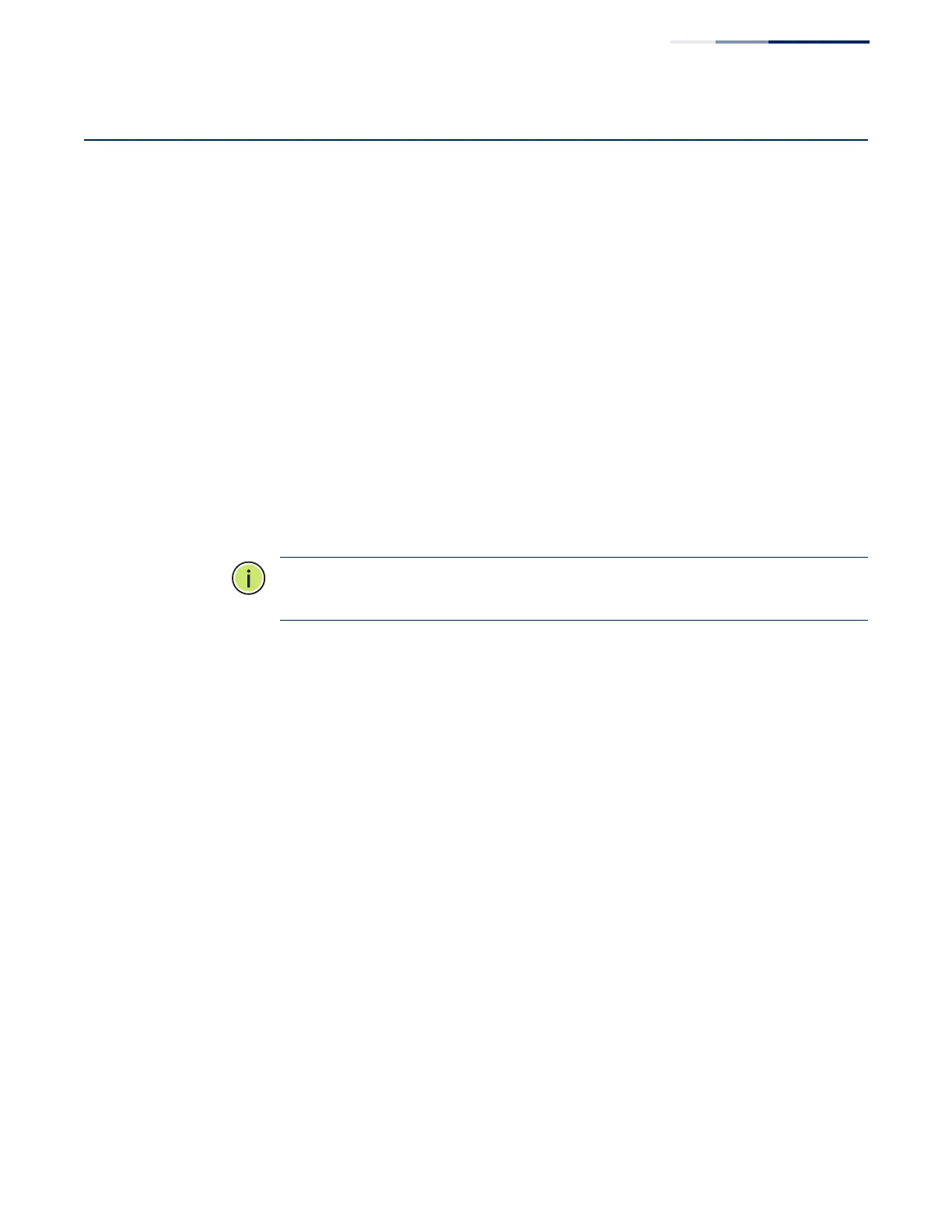Chapter 5
| Port Connections
Making 10 Gbps DAC Connections
– 45 –
Making 10 Gbps DAC Connections
Direct Attach Cable (DAC) is a method of connecting two SFP+ interfaces without
using optics and fiber cable. A fixed length of twinax copper cable is terminated at
each end with physically-compliant SFP+ transceivers that do not include all their
normal electronic and optical components. The result is a low cost, low-latency,
10G Ethernet solution for short distances, ideal for connections within a rack or for
stacking switches.
A 10G DAC connection is also known as twinax copper or 10GBASE-CR. DAC copper
cables are available in pre-terminated lengths up to 7 m (22.9 ft).
1. Plug the SFP+ transceiver connector on one end of a twinax copper cable
segment into an SFP+ slot on the link device.
2. Plug the other end of the twinax cable into an SFP+ slot on the switch.
3. Check that the Link LED on the switch turns on green to indicate that the
connection is valid.
Note:
When using DAC connections in a switch stack, be sure to follow the
procedure see “Connecting Switches in a Stack” on page 47.
