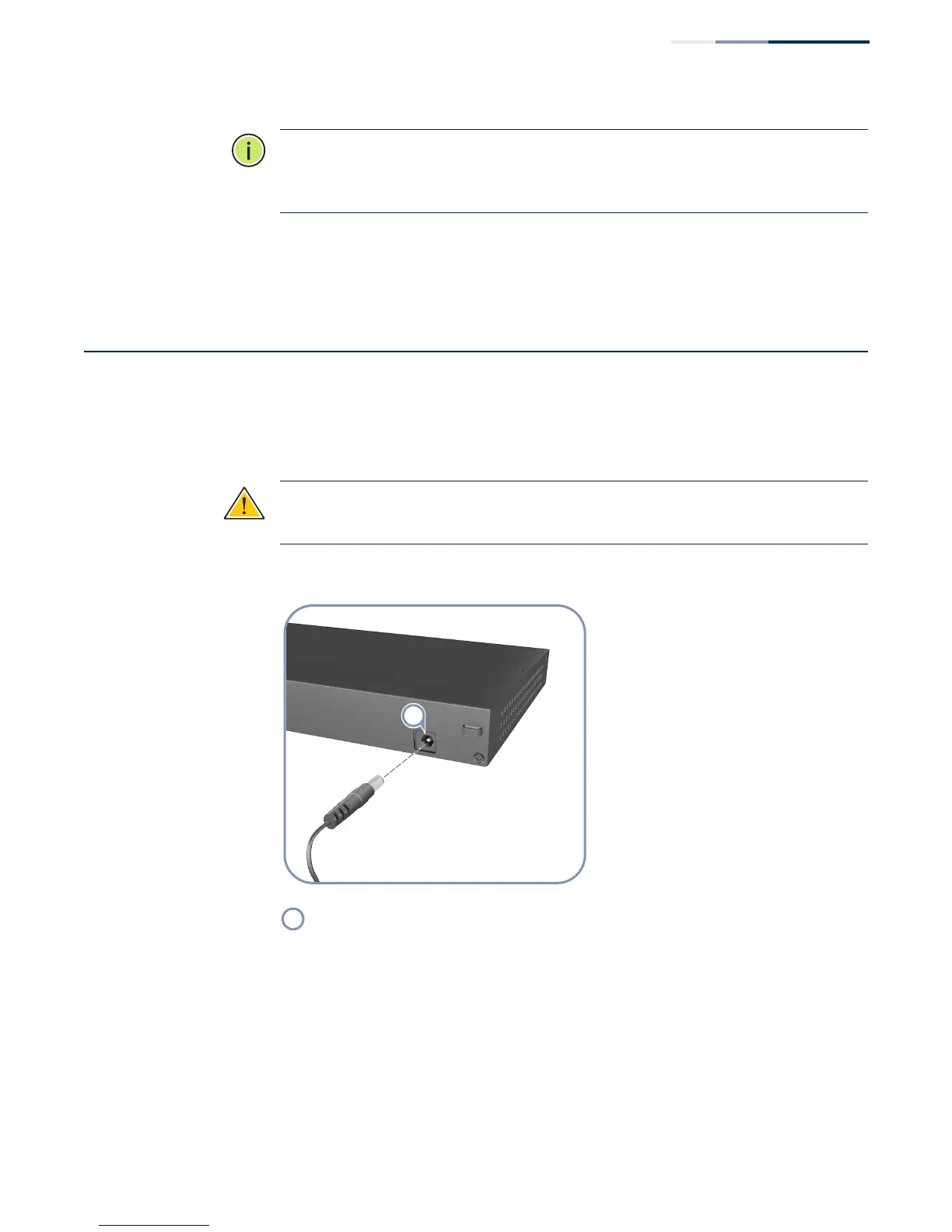Chapter 4
| Power and Grounding
How to Connect to DC Power
– 31 –
Note:
If your country’s AC power outlet standards do not match the power plug of
the included AC power cord, you will need to change the AC power cord. You must
use a cord set that has been approved for the socket type in your country.
3. Check the LED indicators on the switch front panel as the unit is powered on to
verify that power is being received. If not, recheck the power cord connections
at the AC supply source and back panel power input connector.
How to Connect to DC Power
The ECS2100-10PE includes an AC-DC power adapter. Connect the AC-DC power
adapter to the switch and to an AC power source. The AC-DC adapter provides
54 VDC, 1.67 A of power to the switch.
Caution:
Before connecting the switch to DC power, the grounding terminal
screw on the switch rear panel must be connected to earth.
Figure 17: DC Power Cord and Power Socket
DC power socket
