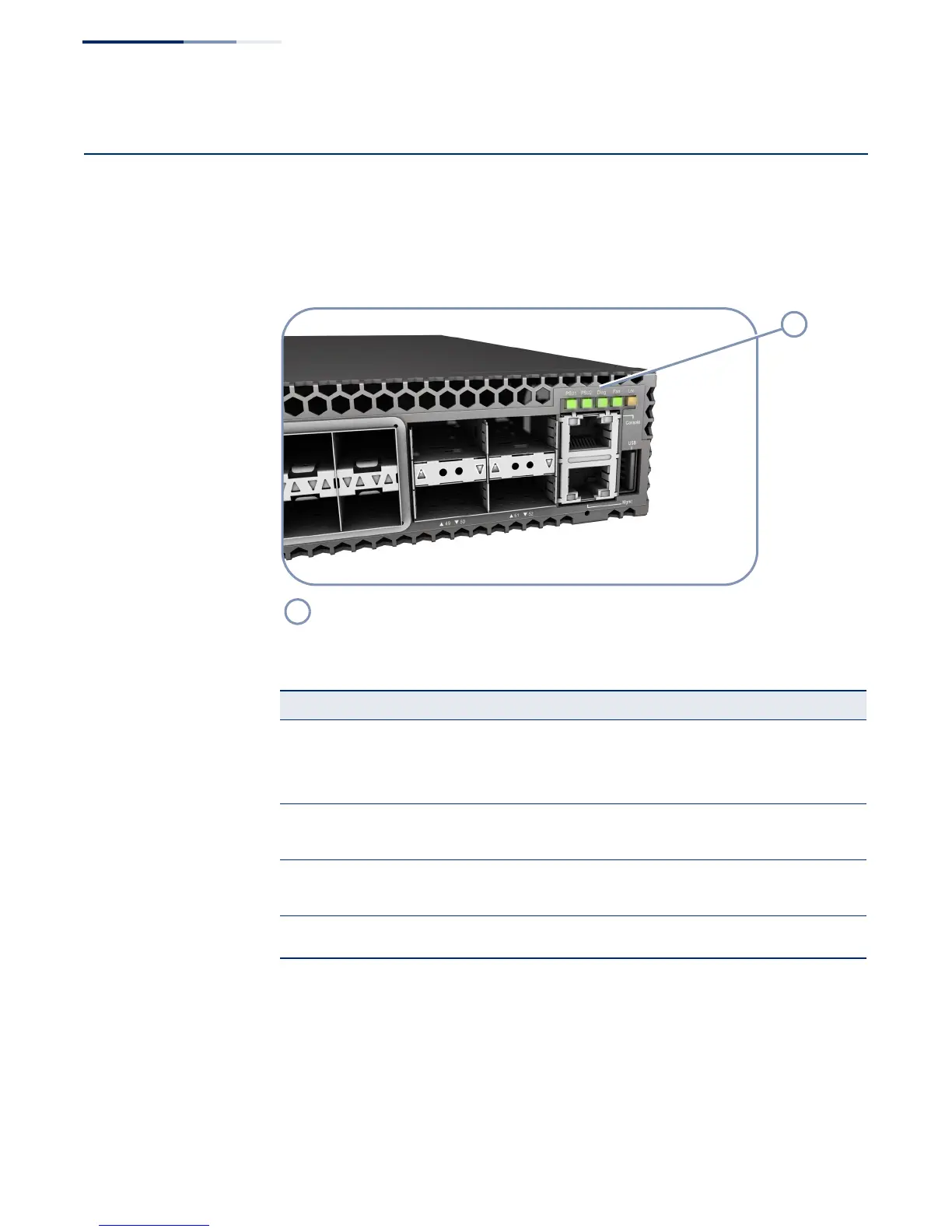Chapter 6
| Switch Management
Understanding the System Status LEDs
– 48 –
Understanding the System Status LEDs
The switch includes a display panel of key system LED indicators. The LEDs, which
are located on the front panel, are shown below and described in the following
table.
Figure 26: System LEDs
System Status LEDs.
Table 11: System Status LEDs
LED Condition Status
PSU1/PSU2 On Green Power supply 1/2 is installed and operating normally.
On Amber The power supply has detected a fault.
Off The power supply unit is not installed.
Diag On Green The system diagnostic test has completed successfully.
On Amber The system self-diagnostic test has detected a fault.
Fan On Green Fans are operating normally.
On Amber A fan failure has been detected.
Loc Flashing Amber Activated through remote software to assist identification
of the switch unit within a rack.
