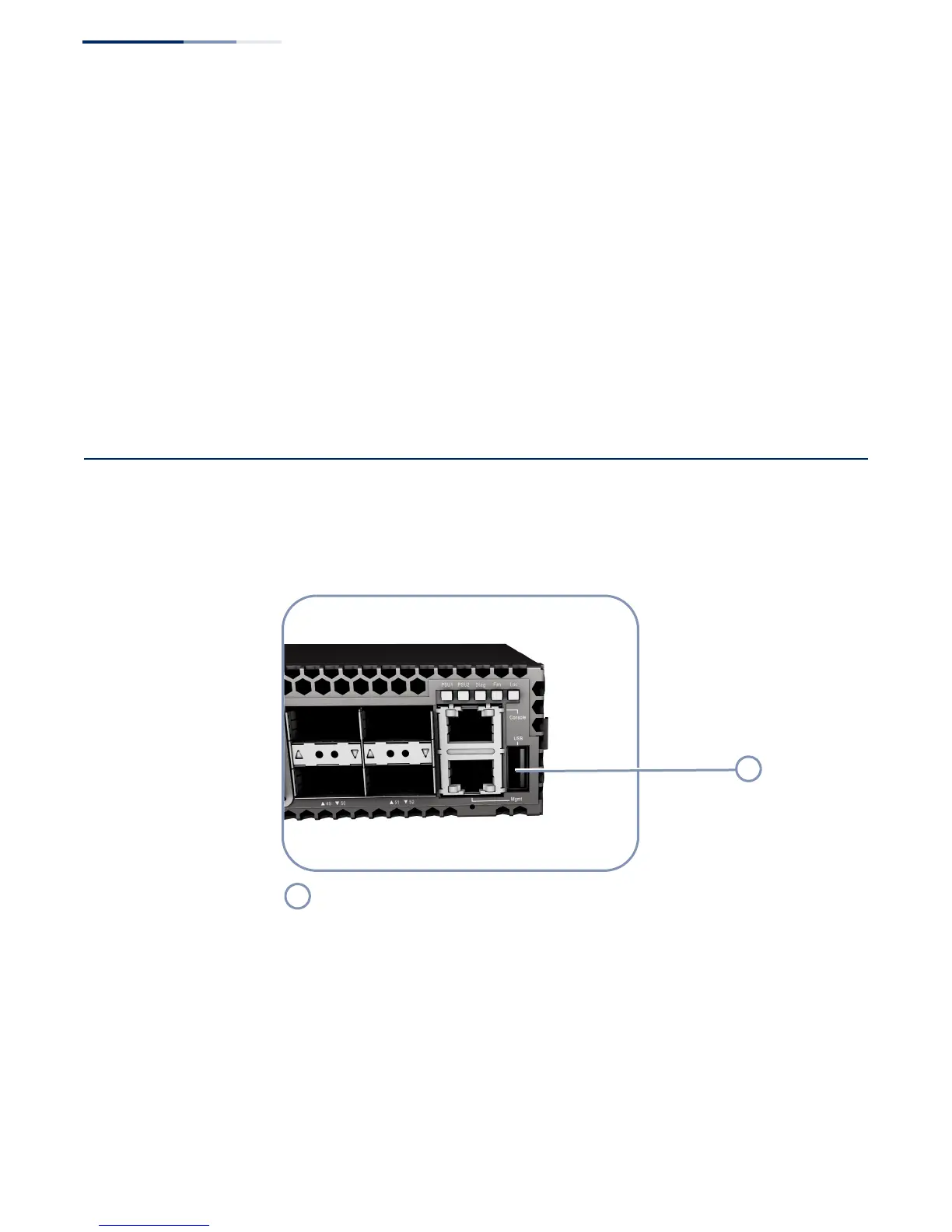Chapter 6
| Switch Management
How to Connect to the USB Port
– 52 –
2. Attach the RJ-45 end of the serial cable to the Console port on the switch.
3. Configure the PC’s COM port required settings using VT-100 terminal emulator
software (such as HyperTerminal) running on the management PC.
4. Log in to the command-line interface (CLI) using default settings:
■
User — admin
■
Password — null (there is no default password)
For a detailed description of connecting to the console and using the switch’s
command line interface (CLI), refer to the Administrator’s Guide.
How to Connect to the USB Port
The USB port on the switch front panel is for transferring configuration files from a
USB storage device to the switch’s flash memory.
Figure 30: USB Port
USB Port
