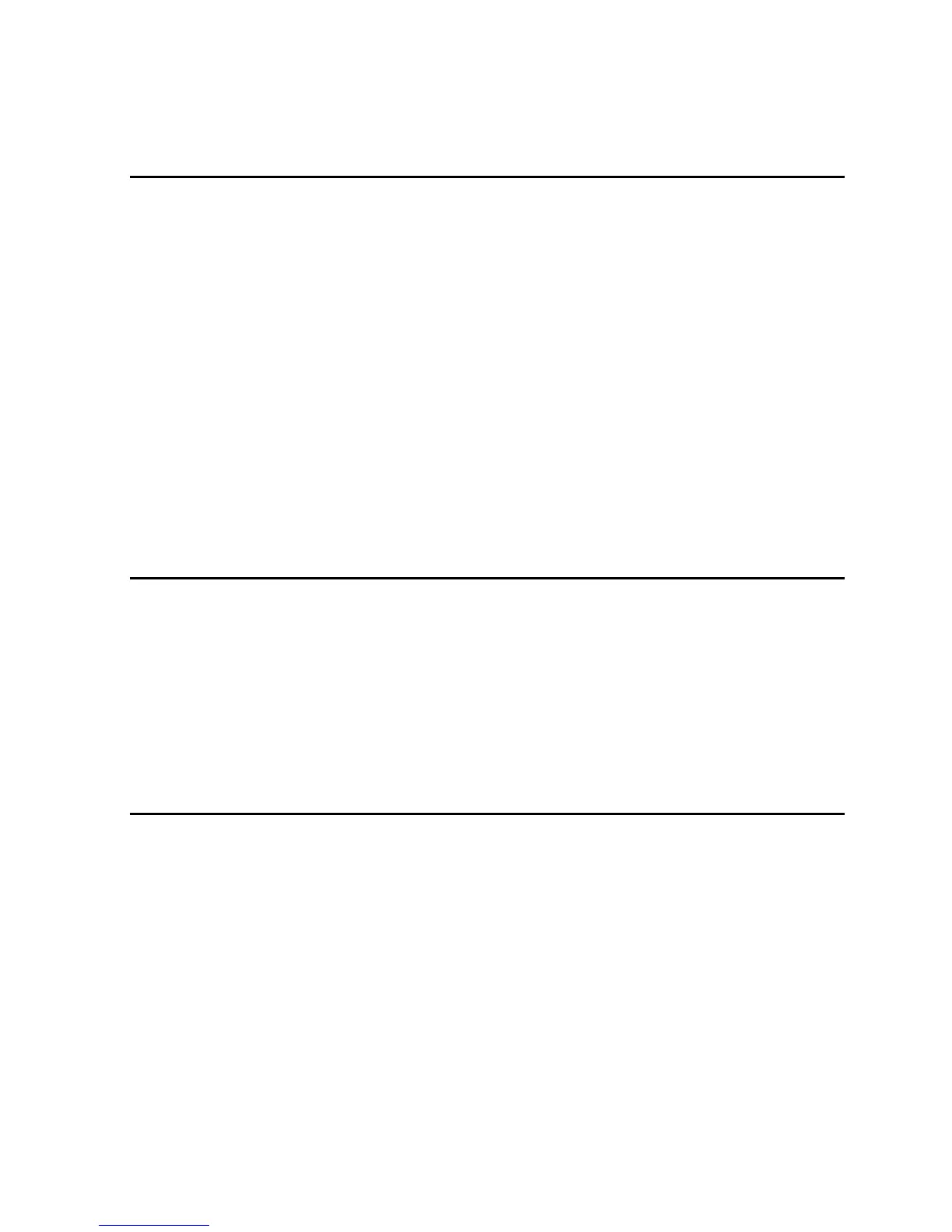xiii
Contents
Chapter 1: About the ES4524M-PoE 1-1
Overview 1-1
Switch Architecture 1-1
Power-over-Ethernet Capability 1-2
Network Management Options 1-2
Description of Hardware 1-2
10/100/1000BASE-T Ports 1-2
SFP Slots 1-3
Port and System Status LEDs 1-3
Power Supply Socket 1-4
Features and Benefits 1-4
Connectivity 1-4
Expandability 1-5
Performance 1-5
Management 1-5
Chapter 2: Network Planning 2-1
Introduction to Switching 2-1
Application Examples 2-1
Collapsed Backbone 2-1
Network Aggregation Plan 2-2
Remote Connections with Fiber Cable 2-3
Making VLAN Connections 2-3
Application Notes 2-4
Chapter 3: Installing the Switch 3-1
Selecting a Site 3-1
Ethernet Cabling 3-1
Equipment Checklist 3-2
Package Contents 3-2
Optional Rack-Mounting Equipment 3-2
Mounting 3-3
Rack Mounting 3-3
Desktop or Shelf Mounting 3-4
Installing an SFP Transceiver 3-5
Connecting to a Power Source 3-6
Connecting to the Console Port 3-6
Wiring Map for Serial Cable 3-7
