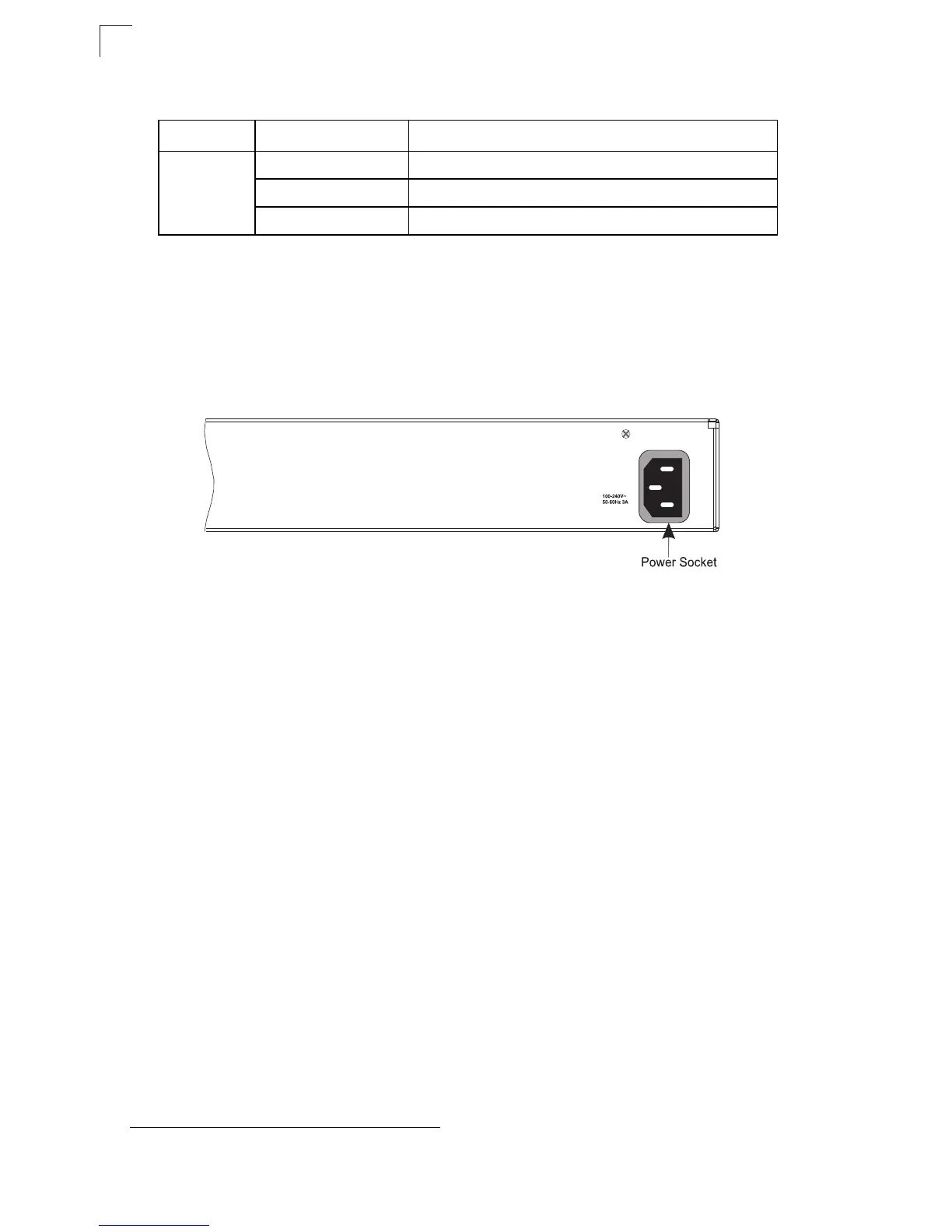About the ES4524M-PoE
1-4
1
Power Supply Socket
The power socket on the rear panel of the switch must be connected to an AC power
source.
Figure 1-4 Power Supply Sockets
Features and Benefits
Connectivity
• 24 10/100/1000 Mbps ports for easy Gigabit Ethernet integration and for protection
of your investment in legacy LAN equipment.
• Auto-negotiation enables each RJ-45 port to automatically select the optimum
communication mode (half or full duplex)
‡
.
• RJ-45 10/100/1000BASE-T ports support auto MDI/MDI-X pinout selection.
• Unshielded (UTP) cable supported on all RJ-45 ports: Category 3 or better for
10 Mbps connections, Category 5 or better for 100 Mbps connections, and
Category 5, 5e, 6 or better for 1000 Mbps connections.
• IEEE 802.3-2005 Ethernet, Fast Ethernet, and Gigabit Ethernet compliance
ensures compatibility with standards-based hubs, network cards and switches
from any vendor.
Table 1-2 System Status LEDs
LED Condition Status
Power Green Internal power is operating normally.
Amber Internal power supply fault.
Off Power off.
‡ 1000BASE-T ports do not support forced mode.
