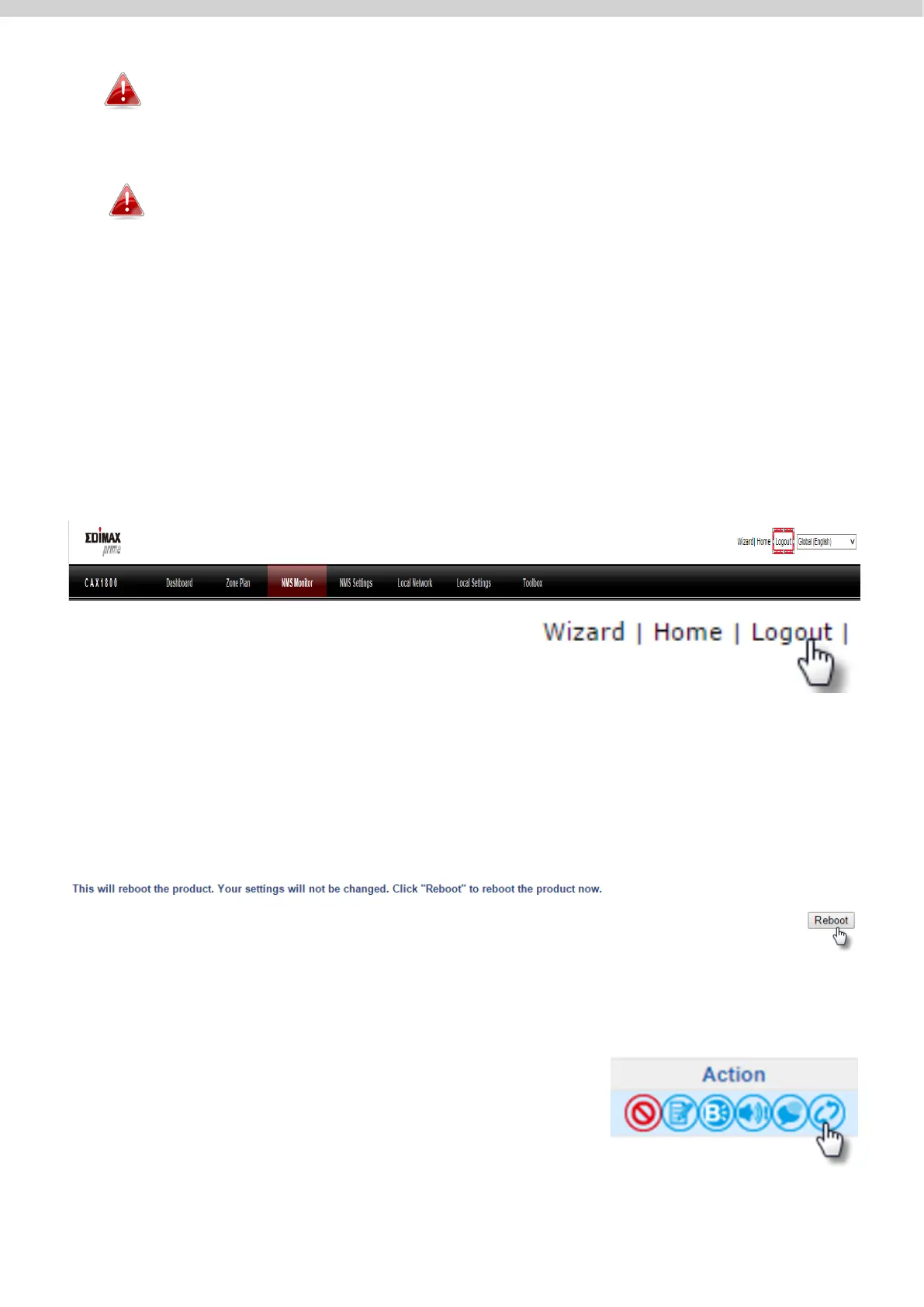93
If you changed the AP Controller’s IP address, or if your
gateway/router uses a DHCP server, ensure you enter the correct IP
address. Refer to your gateway/router’s settings.
If a DHCP server is used in the network, it is advised to use your
DHCP server’s settings to assign the AP Controller a static IP
address.
3. Enter the username & password to login. The default username &
password are admin & 1234.
Logout:
To logout from Edimax NMS, click “Logout” in the top right corner:
Restart:
You can restart your AP Controller or any Managed AP using Edimax NMS. To
restart your AP Controller go to Local Settings Advanced Reboot and
click “Reboot”.
To restart Managed APs click the Restart icon for the specified AP on the
Dashboard:
