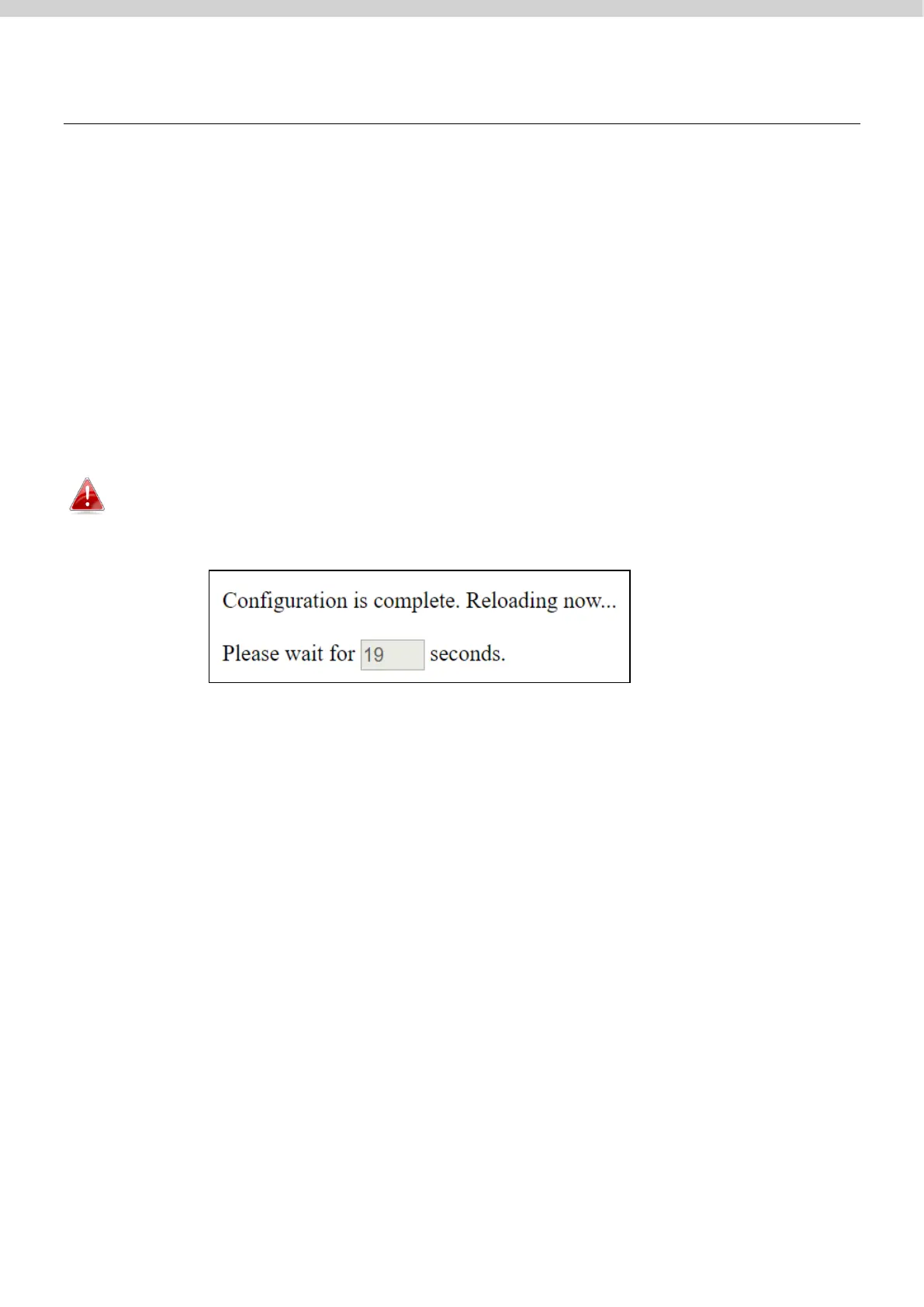16
IV. Basic Settings
In our recommendation, please check each of the settings that listed below
before using the AP.
- LAN IP Address
- 2.4GHz & 5GHz SSID & Security
- Administrator Name & Password
- Time & Date
Please note that whenever a new setting is applied to the AP, the
webpage will reload, as shown below:
Please follow the instructions below for the basic settings.
