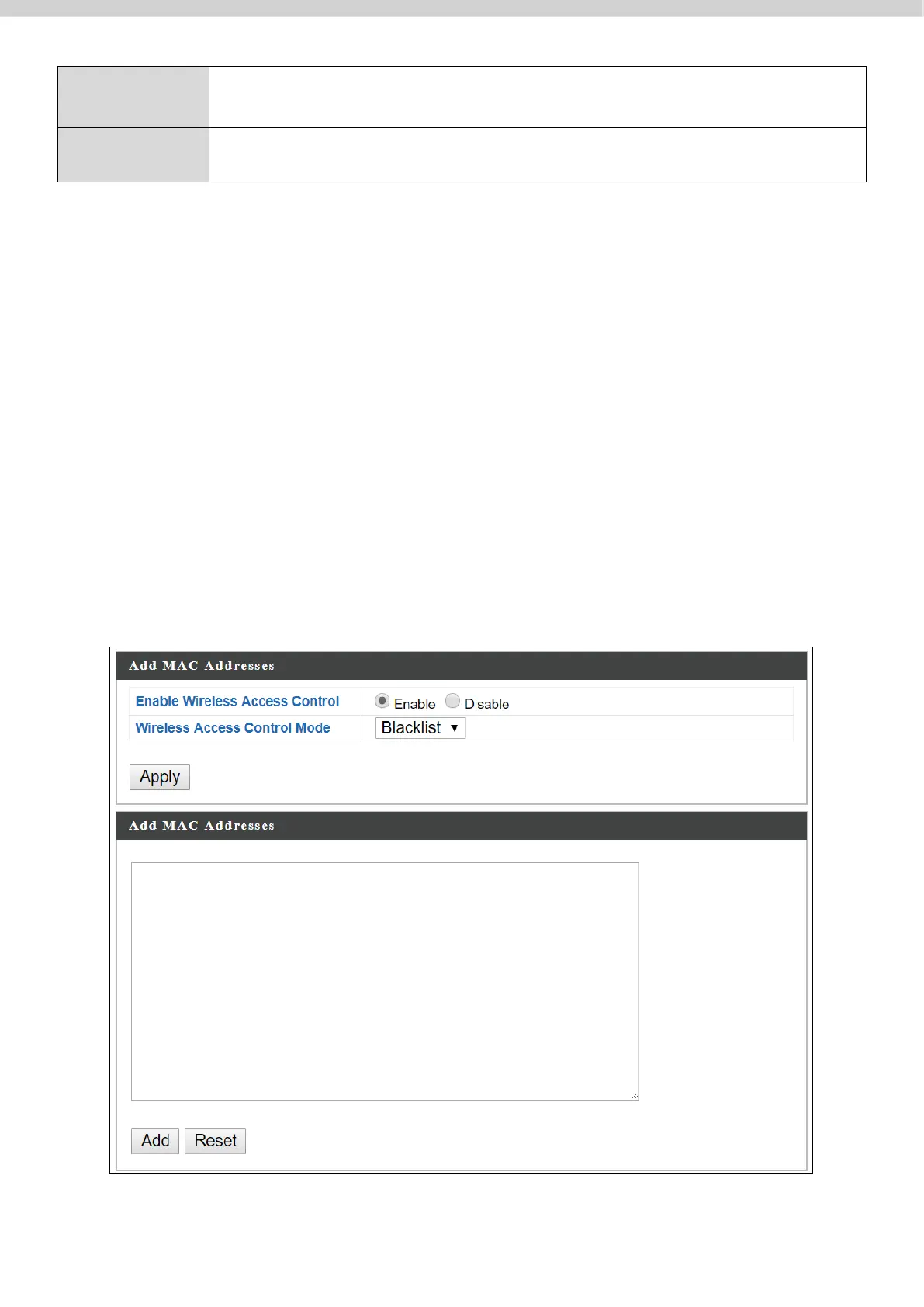216
Delete selected user from the user registration list.
Delete all users from the user registration list.
vi. MAC Filter
MAC filtering is a security feature that can help to prevent unauthorized users
from connecting to your AP.
This function allows you to define a list of network devices permitted to
connect to the AP. Devices are each identified by their unique MAC address. If
a device which is not on the list of permitted MAC addresses attempts to
connect to the AP, it will be denied.
The MAC address filtering table is displayed below:
