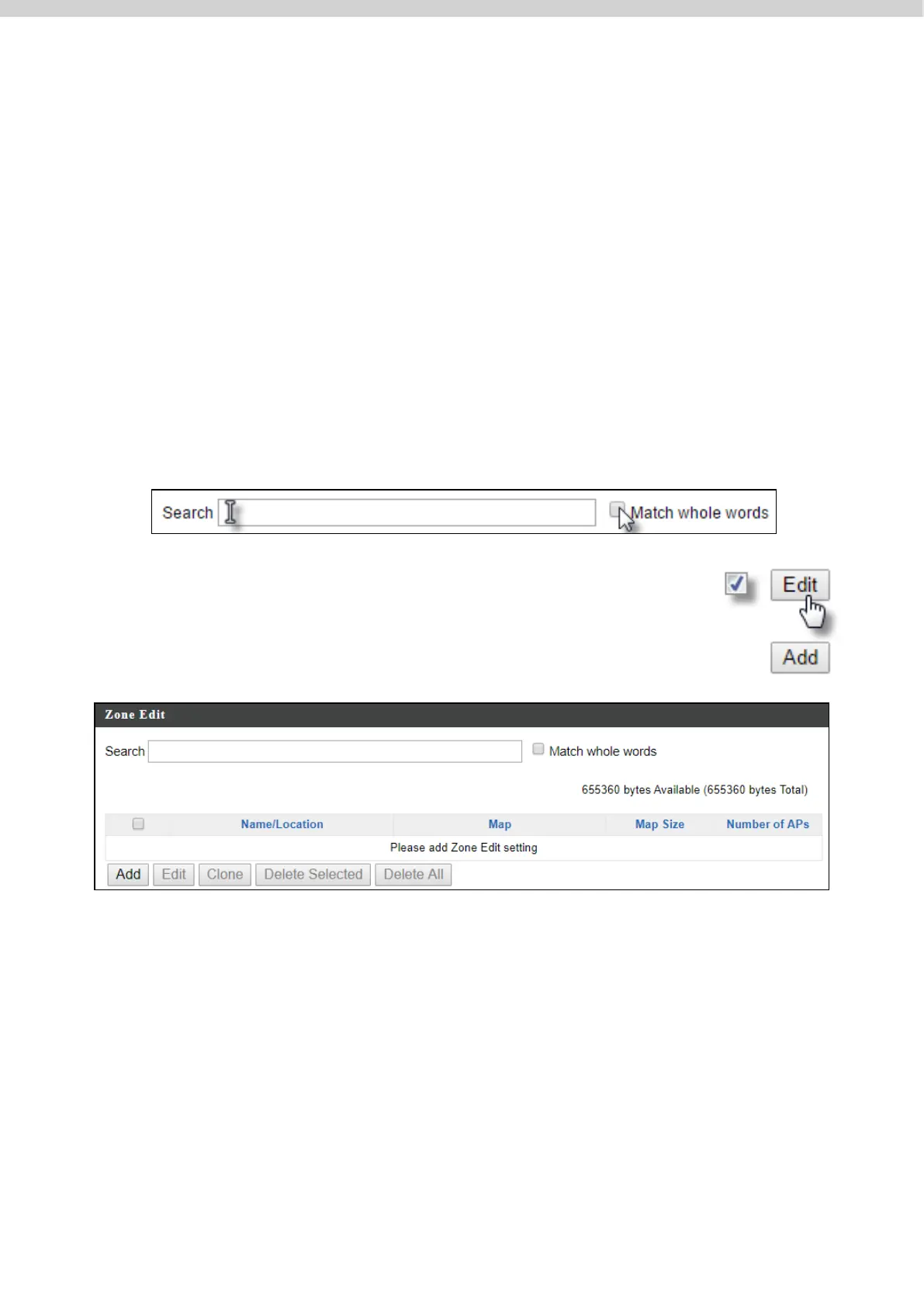171
Click “Preview” to preview the printout, “Confirm” to confirm the message, or
“Cancel” to cancel the changes.
viii. Zone Edit
Zone Edit displays information about zones for use with the Zone Plan feature
and allows you to add or edit zones.
The search function can be used to find existing zones. Type in the search box
and the list will update:
Make a selection using the check-boxes and click “Edit” or click
“Add” to add a new zone.
