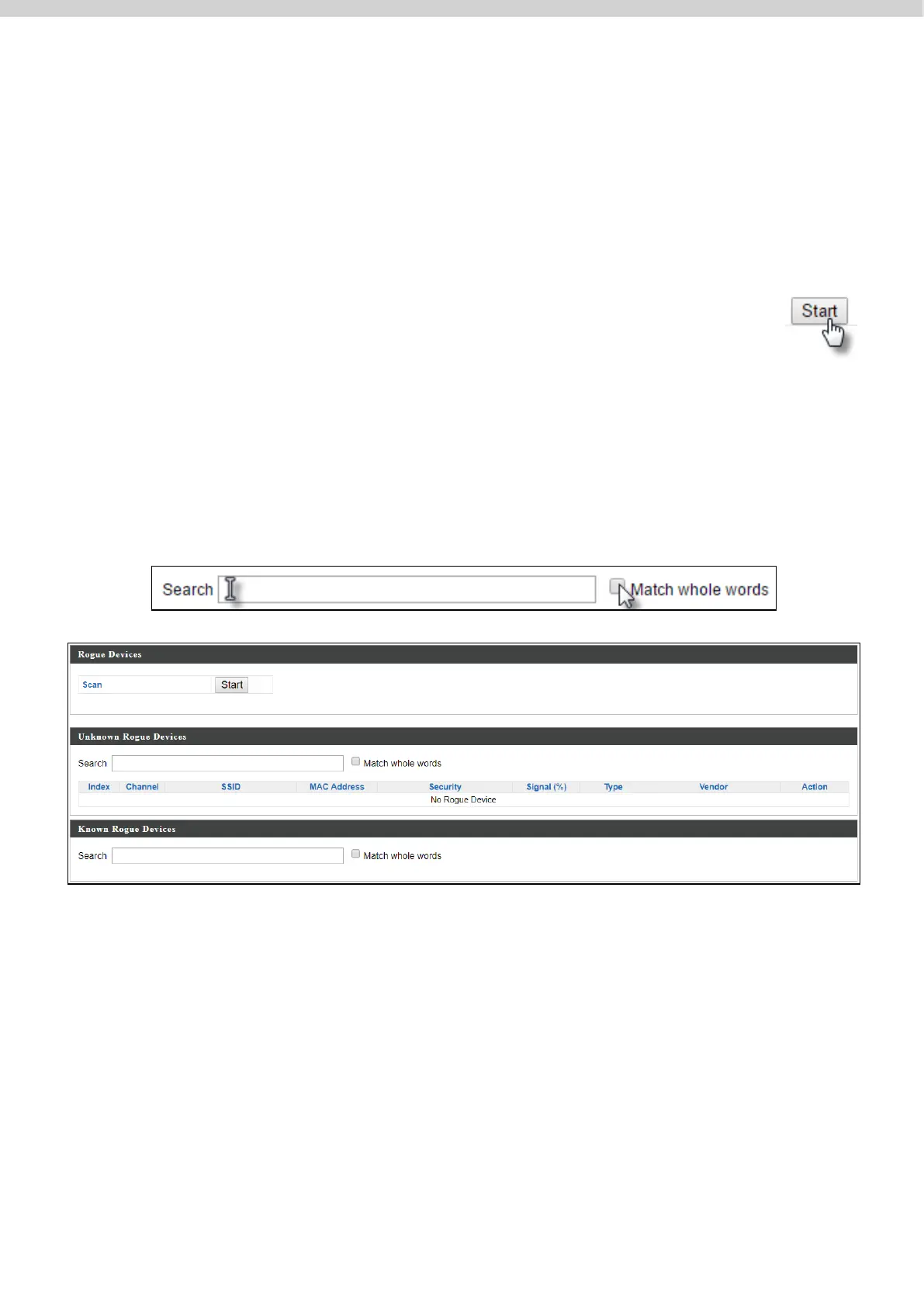118
vi. Rogue Devices
Rogue AP detection can identify any unauthorized APs which may have been
installed in the network.
Click “Start” to scan for rogue devices:
Unknown Rogue Devices area displays information about rogue devices
discovered during the scan: Index (reference number), Channel, SSID, MAC
Address, Security, Signal Strength, Type, Vendor and Action.
The search function can be used to locate a known rogue device. Type in the
search box and the list will update:
