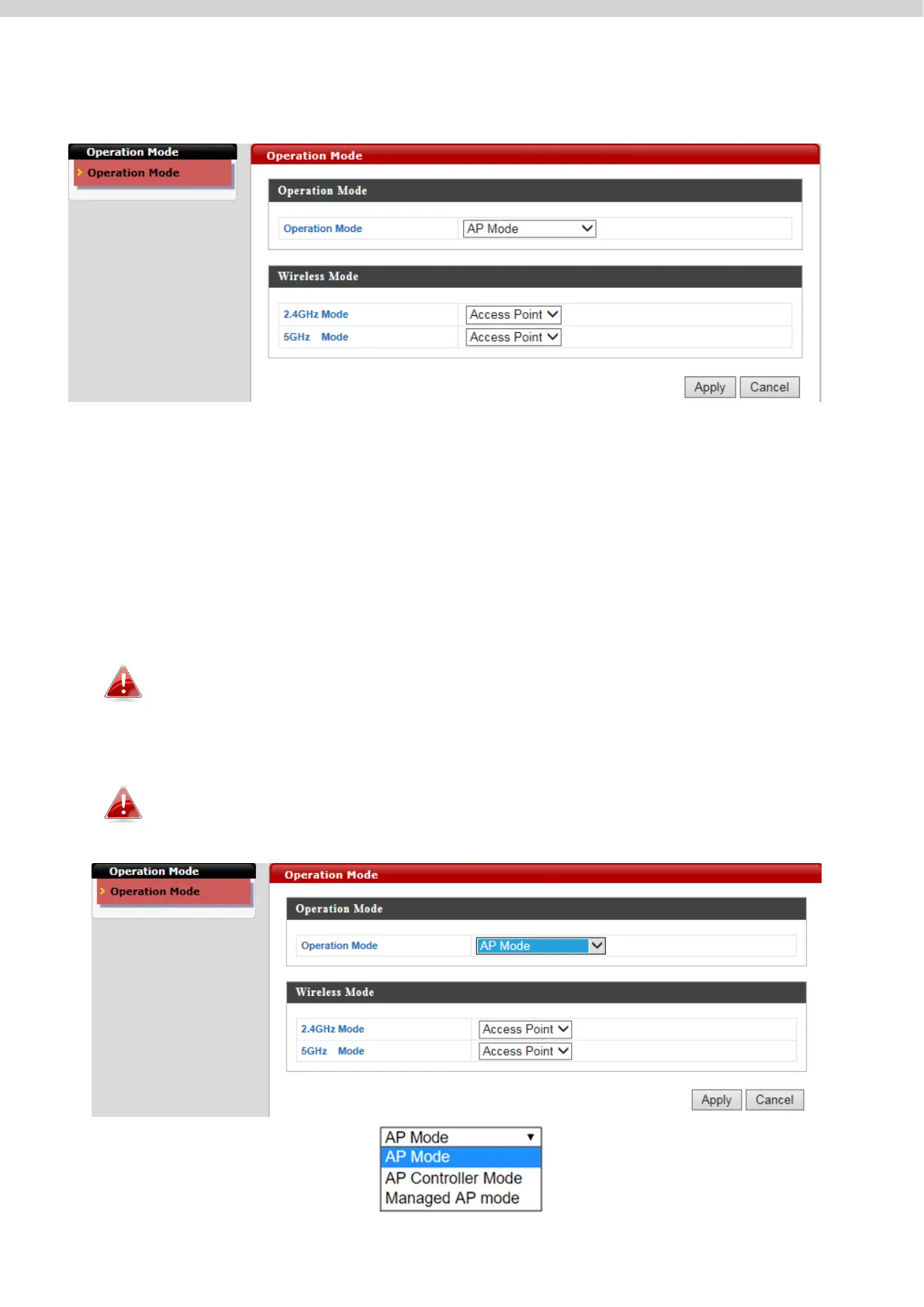76
V-6. Operation Mode
The AP can function in three different modes. Set the operation mode of the
AP here.
1. AP Mode: The device acts as a standalone AP
2. AP controller Mode: The device acts as the designated master of the AP
array
3. Managed AP Mode: The device acts as a slave AP within the AP array.
In Managed AP mode some functions of the AP will be disabled in
this user interface and must be set using Edimax Pro NMS on the AP
Controller.
In AP Controller Mode the AP will switch to the Edimax Pro NMS
user interface.
