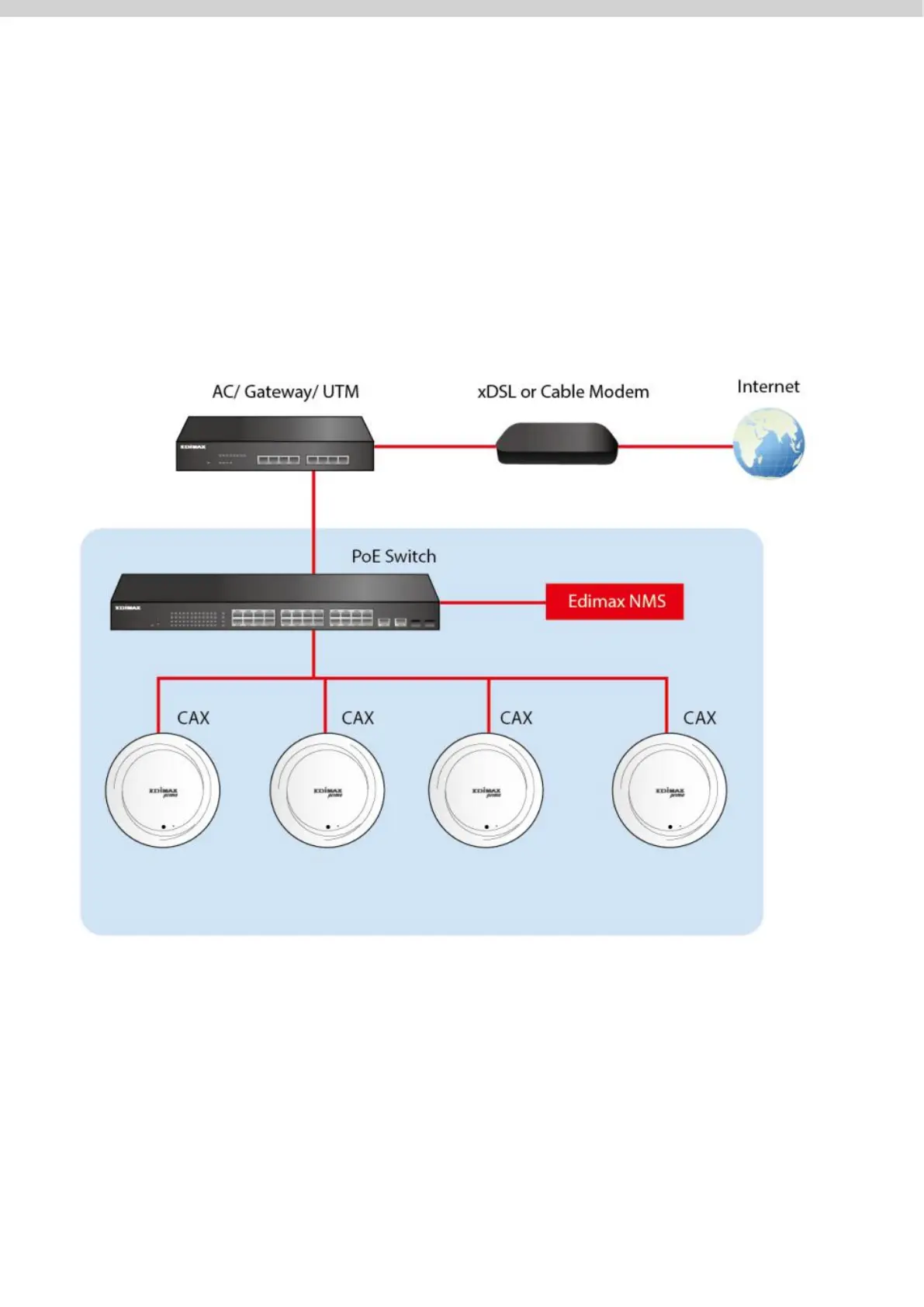78
VI-1. Quick Setup – NMS
Edimax Network Management System (NMS) supports the central
management of a group of APs, otherwise known as an AP Array. NMS can be
installed on one AP and support up to 16 Edimax APs with no additional
wireless controller required, reducing costs and facilitating efficient remote
AP management.
NMS is simple to setup. An overview of the system is shown below:
One AP is designated as the AP Controller (master) and other connected
Edimax APs are automatically designated as Managed APs (slaves). Using
Edimax NMS you can monitor, configure and manage all Managed APs (up to
16) from the single AP Controller.
