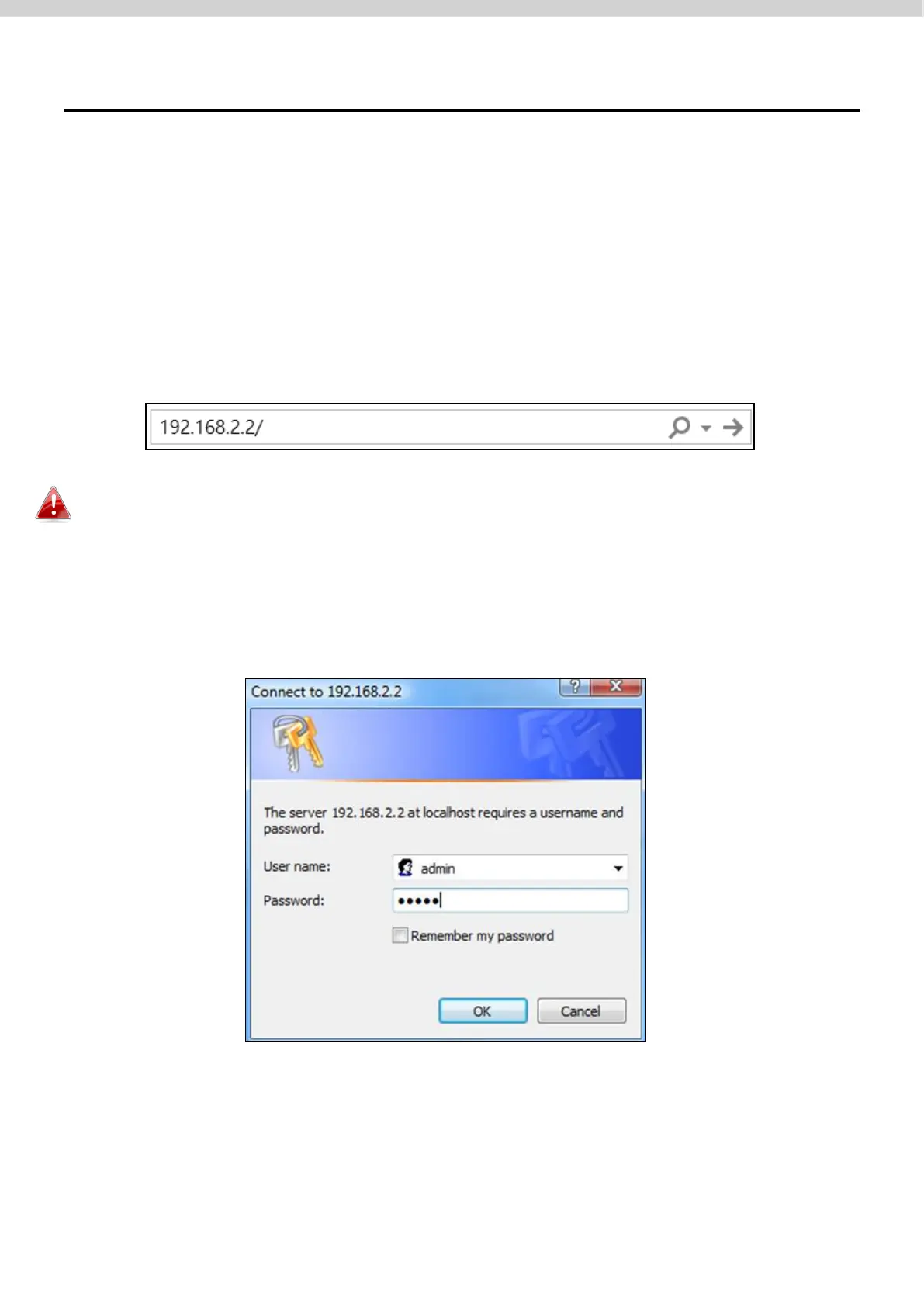14
III. Quick Setup (AP Mode)
This quick installation section will help you setup your AP in its default AP
mode and configure its basic settings.
Please follow the steps below:
1. Enter the AP’s default IP address “192.168.2.2” into the URL bar of a web
browser.
Please ensure to set your computer’s IP address to “192.168.2.X” where X
is a number in the range 3 ~ 100.
2. You will be prompted for a username and password. Enter the default
username “admin” and password “1234”.
