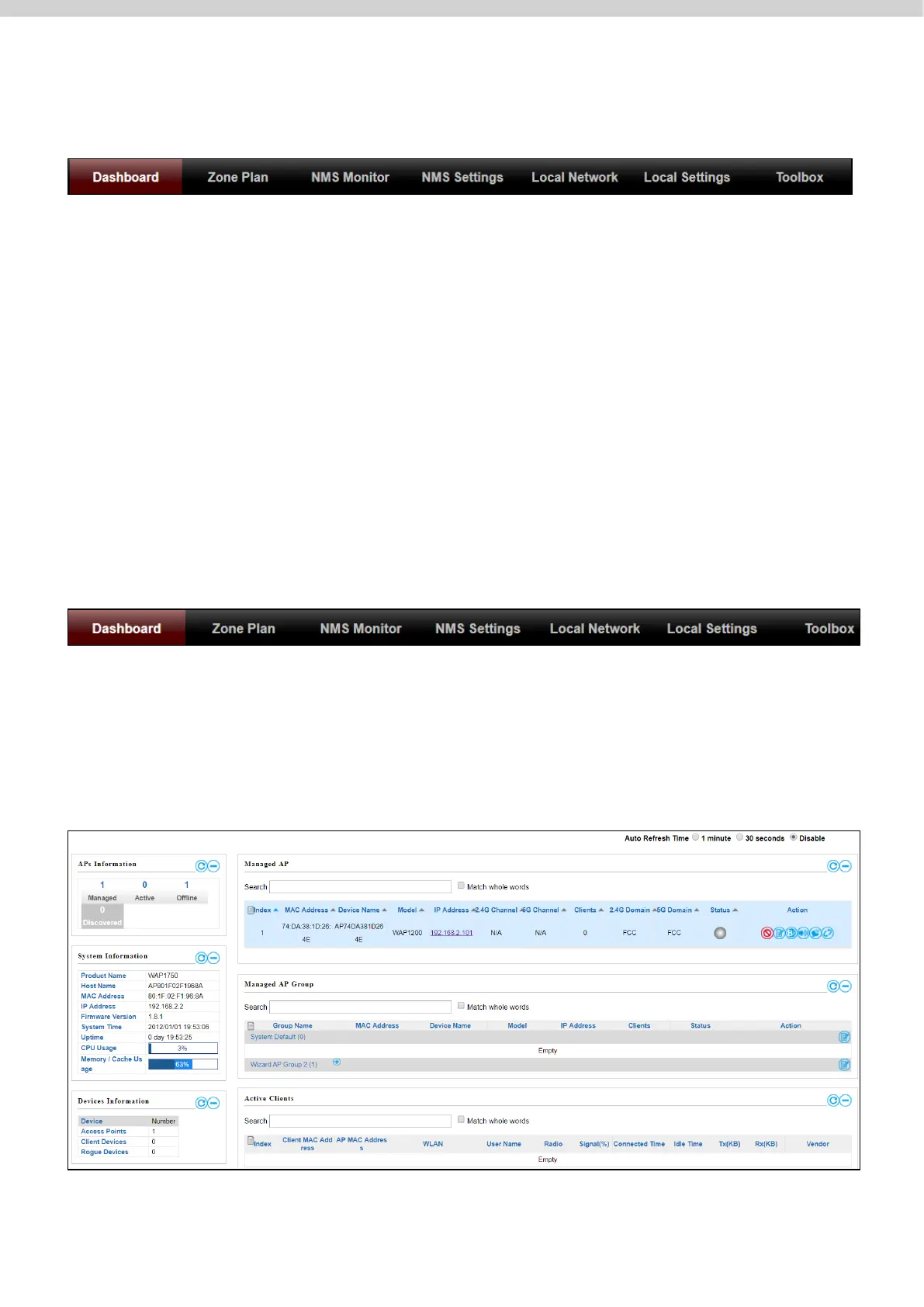85
10. Your AP Controller & Managed APs should be fully functional. Use the
top menu to navigate around Edimax Pro NMS.
Use Dashboard, Zone Plan, NMS Monitor & NMS Settings to configure
Managed APs.
Use Local Network & Local Settings to configure your AP Controller.
VI-2. Webpage Layout - NMS
The top menu features 7 panels: Dashboard, Zone Plan, NMS Monitor, NMS
Settings, Local Network, Local Settings & Toolbox.
Dashboard:
The Dashboard panel displays an overview of your network and key system
information, with quick links to access configuration options for Managed APs
and Managed AP groups. Each panel can be refreshed, collapsed or moved
according to your preference.
