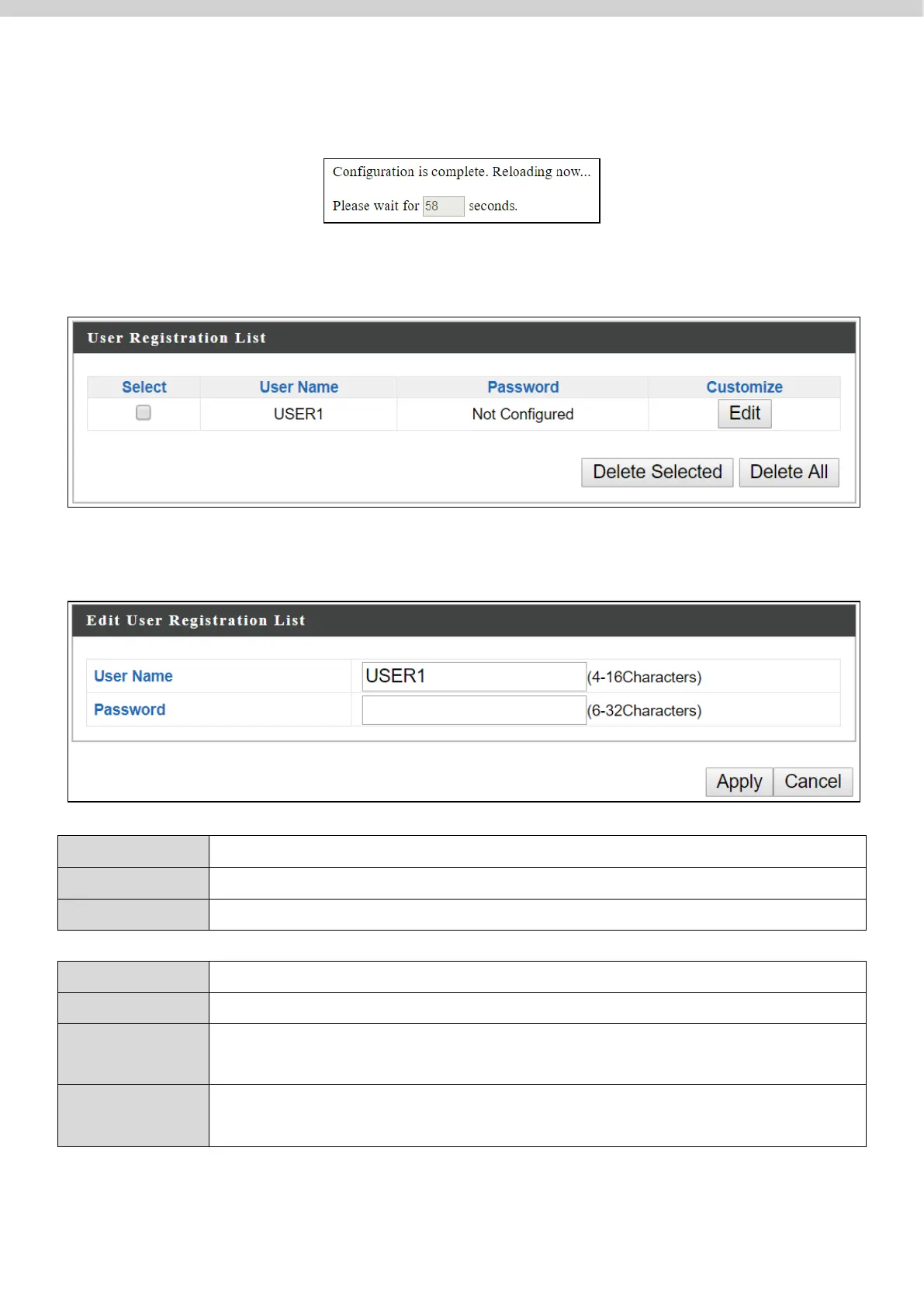215
If you choose to apply the settings (by clicking “Apply”), your system will
restart the system with a message shown below:
Press “Continue” to see the new user registration list.
Select “Edit” to edit the username and password of the RADIUS account:
Enter the user names here, separated by commas.
Click “Add” to add the user to the user registration list.
Clear text from the user name box.
Check the box to select a user.
Displays if specified user name has a password (configured) or
not (not configured).
Click “Edit” to open a new field to set/edit a password for the
specified user name (below).
