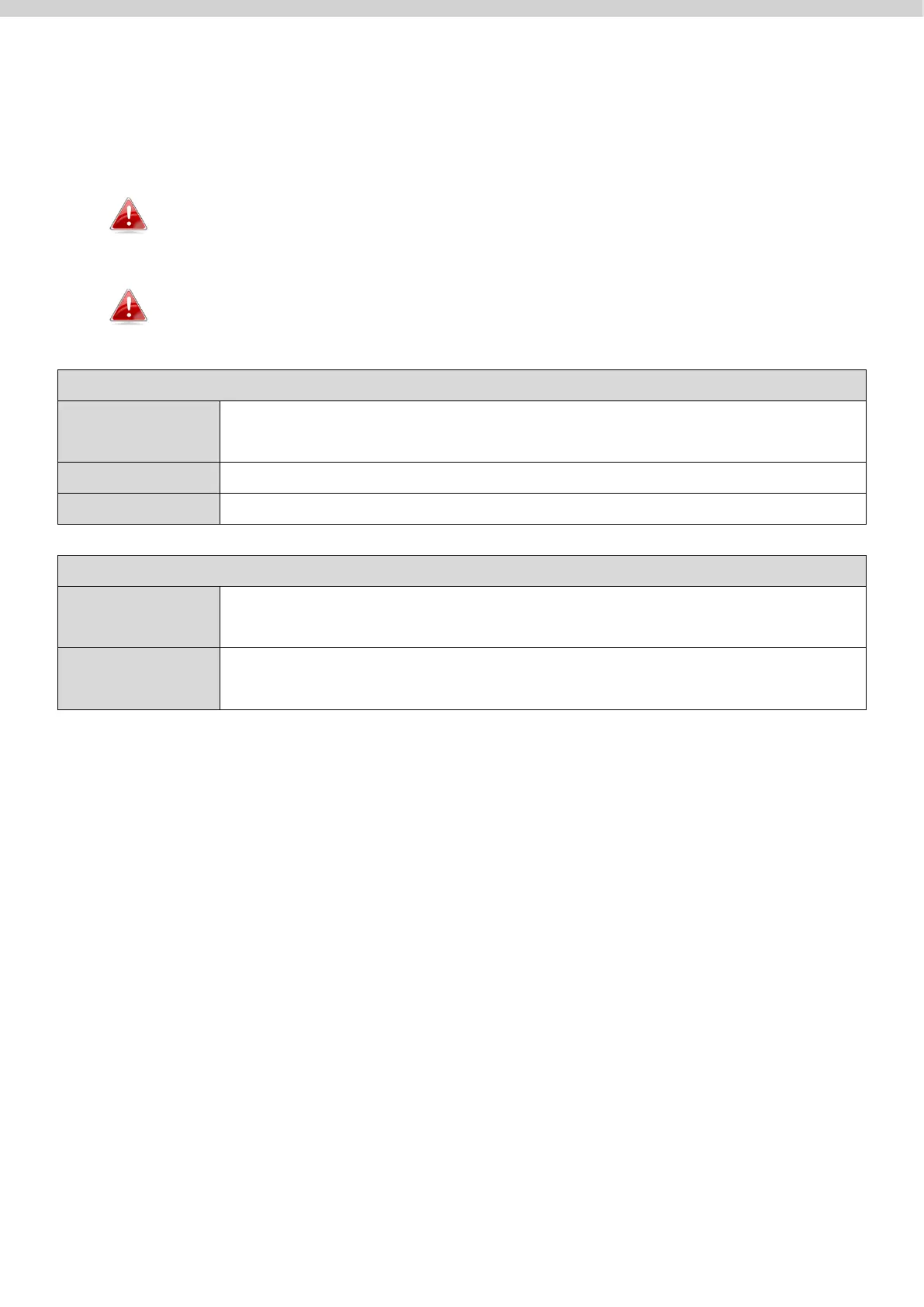143
Various security options (wireless data encryption) are available. When data is
encrypted, information transmitted wirelessly cannot be read by anyone who
does not know the correct encryption key.
It is essential to configure wireless security in order to prevent
unauthorised access to your network.
Select hard-to-guess passwords which include combinations of
numbers, letters and symbols, and change your password regularly.
Enable / Disable traffic shaping.
Set downlink between 1-200Mbps
Set uplink between 1-200Mbps
Enable or disable Smart Handover.
Set a RSSI Threshold level.
