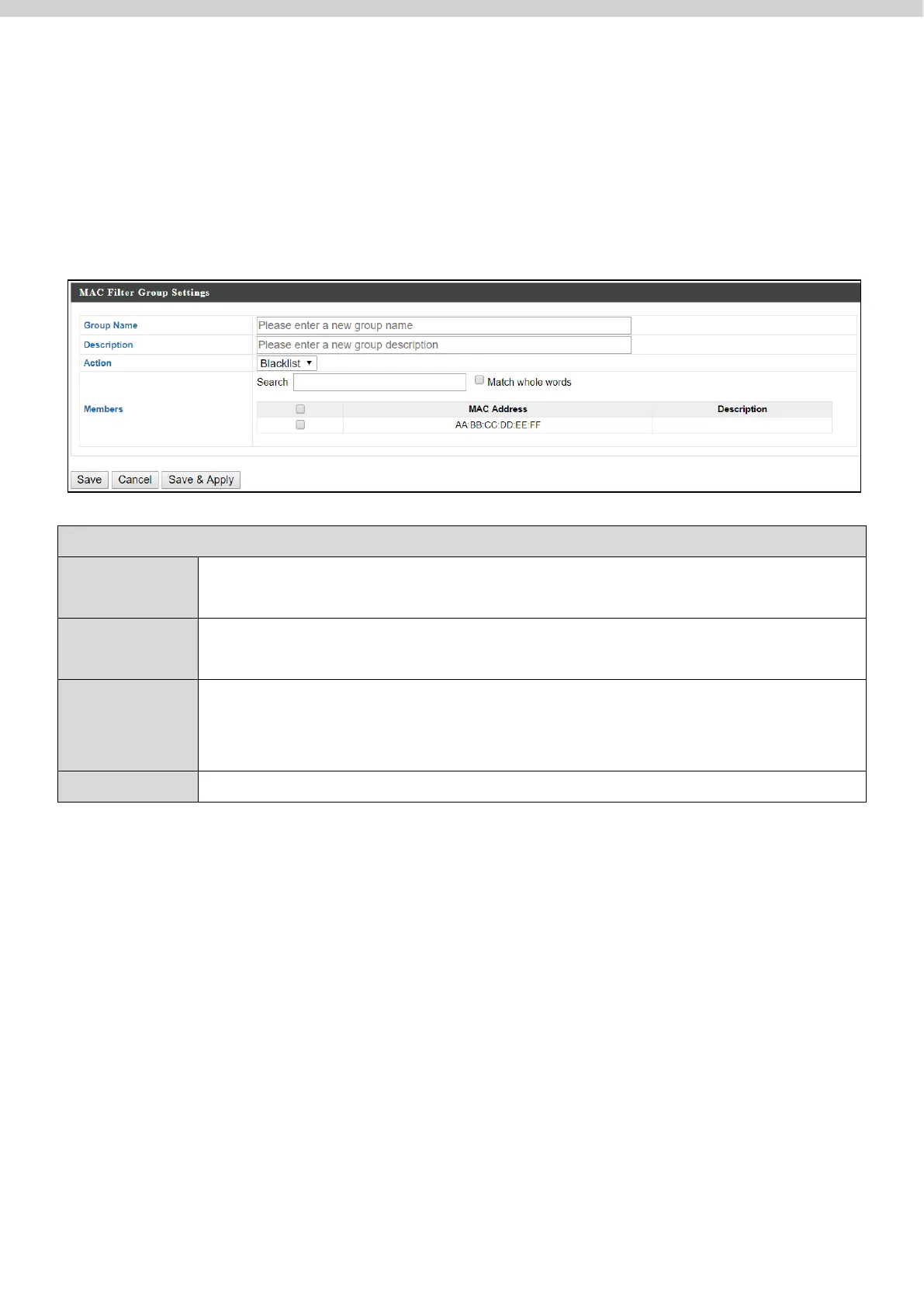155
MAC address entries will be listed in the “MAC Address Filtering Table”. Select
an entry using the “Select” checkbox.
Add/Edit/Clone MAC Access Control Group:
Click “Add” to enter the page shown below:
MAC Filter Group Settings
Edit the MAC Access Control Group name.
Enter a description of the MAC Access Control Group for
reference.
Select “Blacklist” to deny access to specified MAC addresses in
the group, and select “Whitelist” to permit access to specified
MAC address in the group.
Check the checkbox to add MAC addresses to the group.
