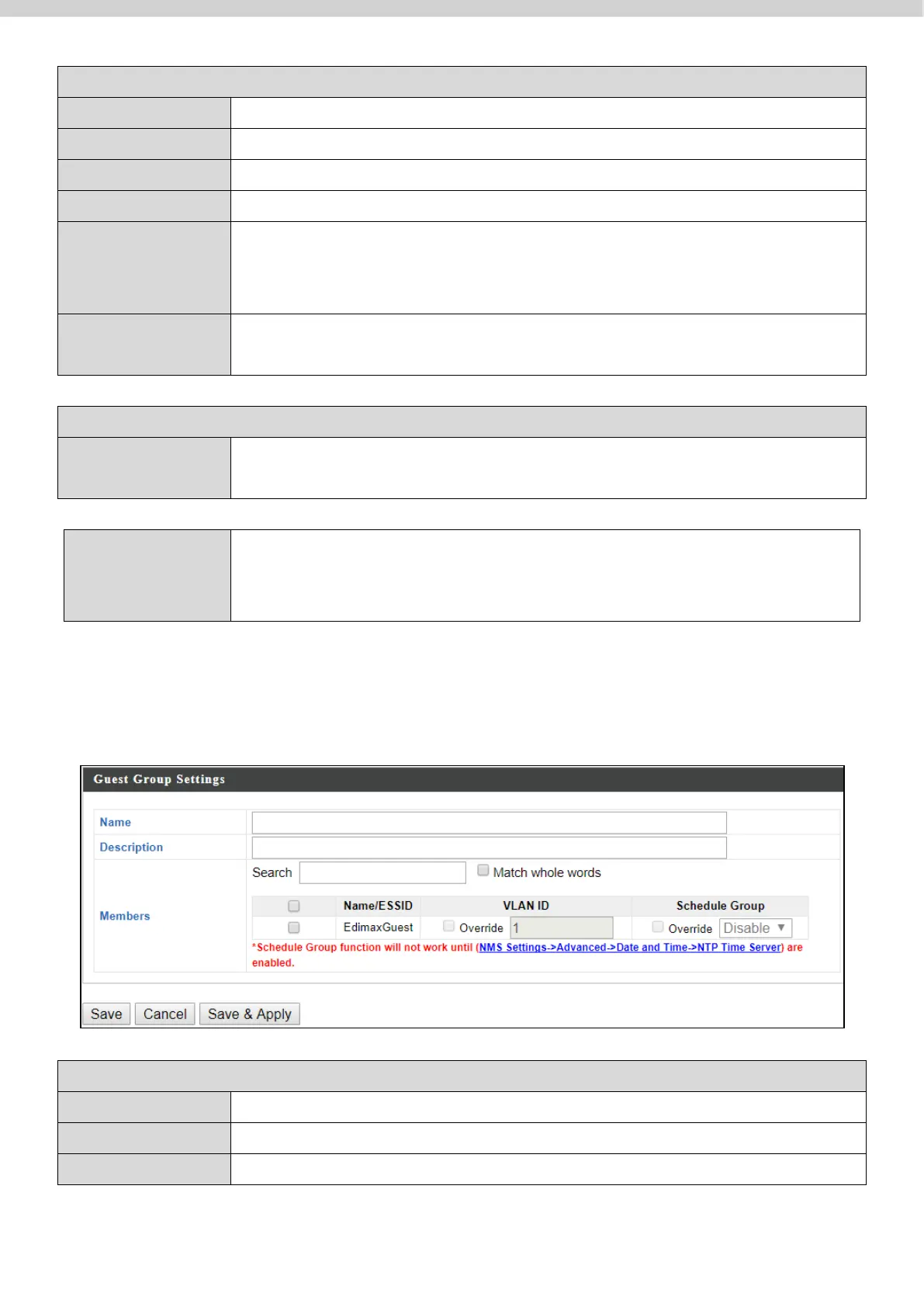159
Enable or disable guest portal for the guest network.
Enable or disable traffic shaping for the guest network.
Enter a downlink limit in MB.
Enter an uplink limit in MB.
Enter IP addresses to be filtered according to the drop down
menu: “Allow all by Default”, “Deny all by Default”, “Internet
Only” and “Disable”
After selecting the rule above, exceptions can be setup to
allow / deny guest access.
Guest Network Advanced Settings
Select an entry and clone its settings. You will be taken to the
add guest network settings page shown above. Enter / edit
the fields and save your selection.
Add/Edit Guest Network Group:
Guest Network Group Settings
Edit the Guest Network Group name.
Enter a description of the Guest Network for reference.
Add SSIDs to the Guest Network group.
