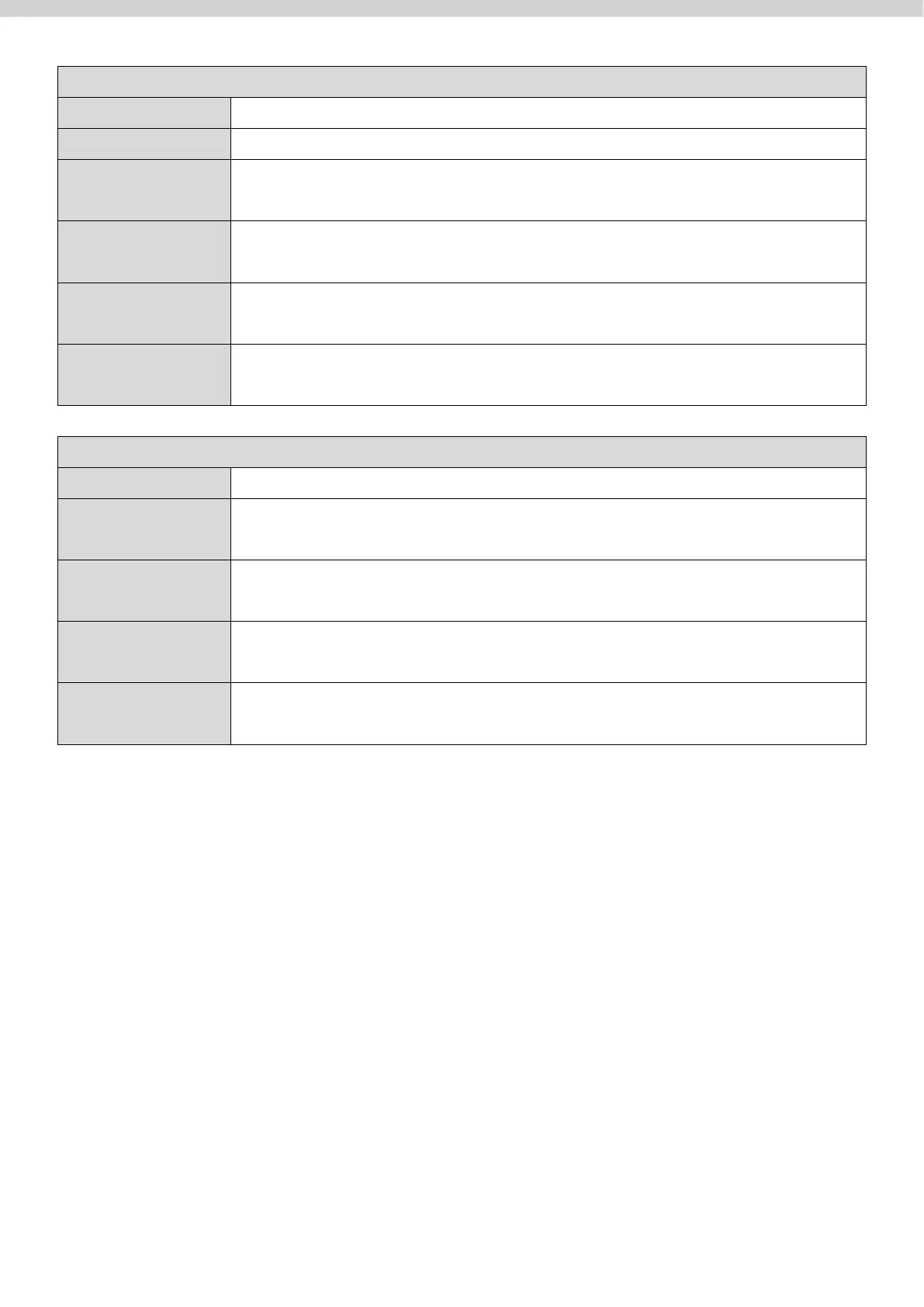167
Enter / edit portal name.
Enter / edit description of the portal for reference.
Select an authentication server.
Authentication
User Group
Select an authentication user group.
Select between “Redirect to the original URL” or “Promotion
URL” (enter the promotion URL).
Choose a default language.
Go to this URL to create dynamic account (and password) for
a user.
Check / uncheck to enable / disable “Replace expired user
when user table is full”.
Click “Edit” to edit printout message, please see below.
Check / uncheck to enable / disable notification by printout.
