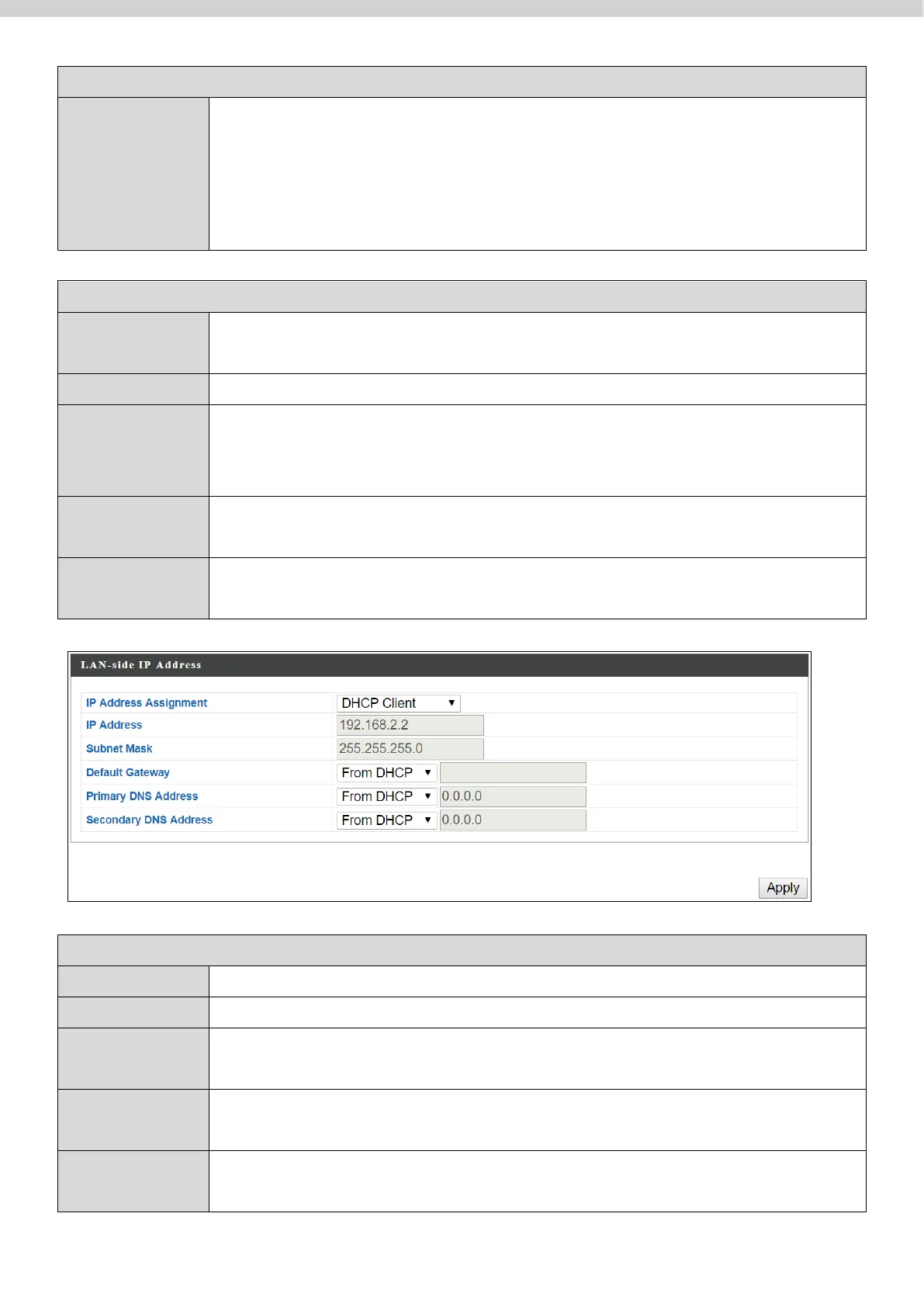180
Select “Static IP” to manually specify a static/fixed IP address
for your AP. Select “DHCP Client” for your AP to be assigned a
dynamic IP address from your router’s DHCP server, or select
“DHCP Server” for your AP to act as a DHCP server and assign
IP addresses on your LAN.
Specify the IP address here. This IP address will be assigned to
your AP and will replace the default IP address.
Specify a subnet mask. The default value is 255.255.255.0
For DHCP users, select “From DHCP” to get default gateway
from your DHCP server or “User-Defined” to enter a gateway
manually. For static IP users, the default value is blank.
For static IP users, the default value is blank.
For static IP users, the default value is blank.
When “DHCP Client” is selected this value cannot be modified.
When “DHCP Client” is selected this value cannot be modified.
Select “From DHCP” or select “User-Defined” and enter a
default gateway.
Select “From DHCP” or select “User-Defined” and enter a
primary DNS address.
Select “From DHCP” or select “User-Defined” and enter a
secondary DNS address.
