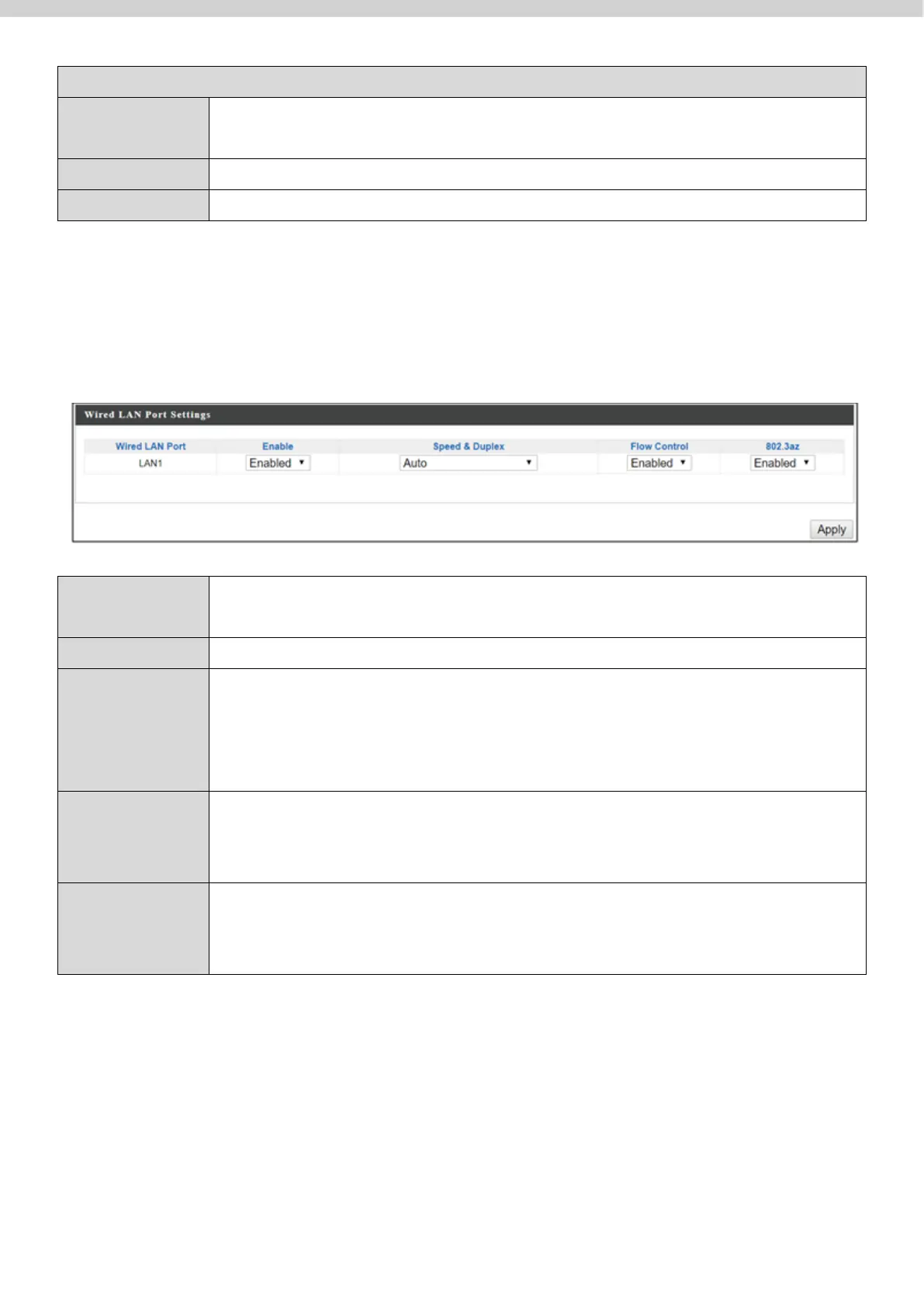182
DHCP Server Static IP Address
Enter the MAC address of the network device to be assigned a
static IP address.
Specify the IP address to assign the device.
Click to assign the IP address to the device.
LAN Port Settings:
The “LAN Port” page allows you to configure the settings for your AP
Controllers wired LAN (Ethernet) ports.
Enable/disable specified LAN port.
Select a speed & duplex type for specified LAN port, or use the
“Auto” value. LAN ports can operate up to 1000Mbps and
full-duplex enables simultaneous data packets
transfer/receive.
Enable/disable flow control. Flow control can pause new
session request until current data processing is complete, in
order to avoid device overloads under heavy traffic.
Enable/disable 802.3az. 802.3az is an Energy Efficient Ethernet
feature which disables unused interfaces to reduce power
usage.
