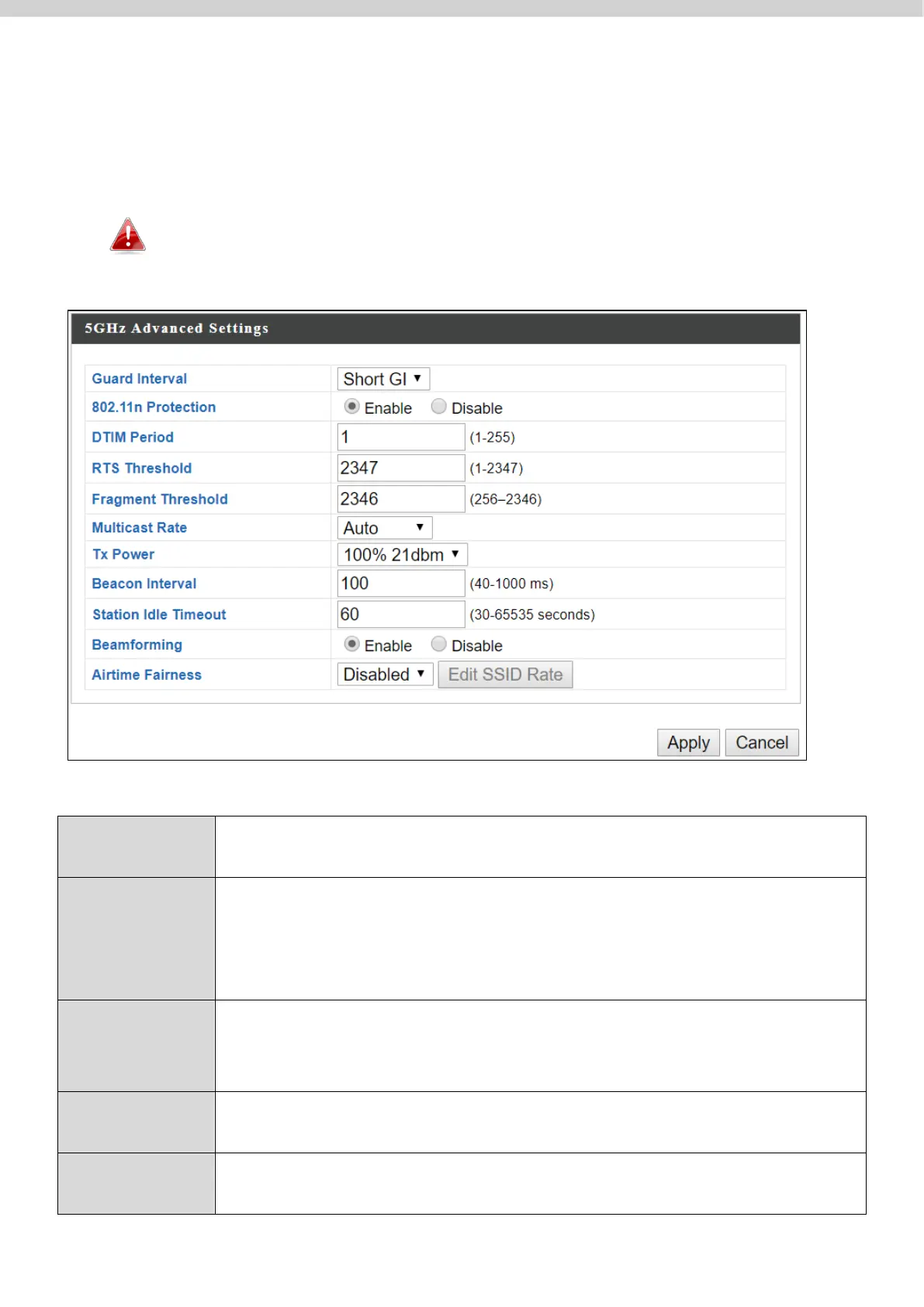202
Advanced:
These settings are for experienced users only. Please do not change any of the
values on this page unless you are already familiar with these functions.
Changing these settings can adversely affect the performance of
your AP.
Set the guard interval. A shorter interval can improve
performance.
Enable/disable 802.11n protection, which increases reliability
but reduces bandwidth (clients will send Request to Send
(RTS) to AP, and AP will broadcast Clear to Send (CTS), before a
packet is sent from client.)
Set the DTIM (delivery traffic indication message) period value
of the wireless radio.
(The default value is 1)
Set the RTS threshold of the wireless radio.
(The default value is 2347)
Set the fragment threshold of the wireless radio.
(The default value is 2346)
