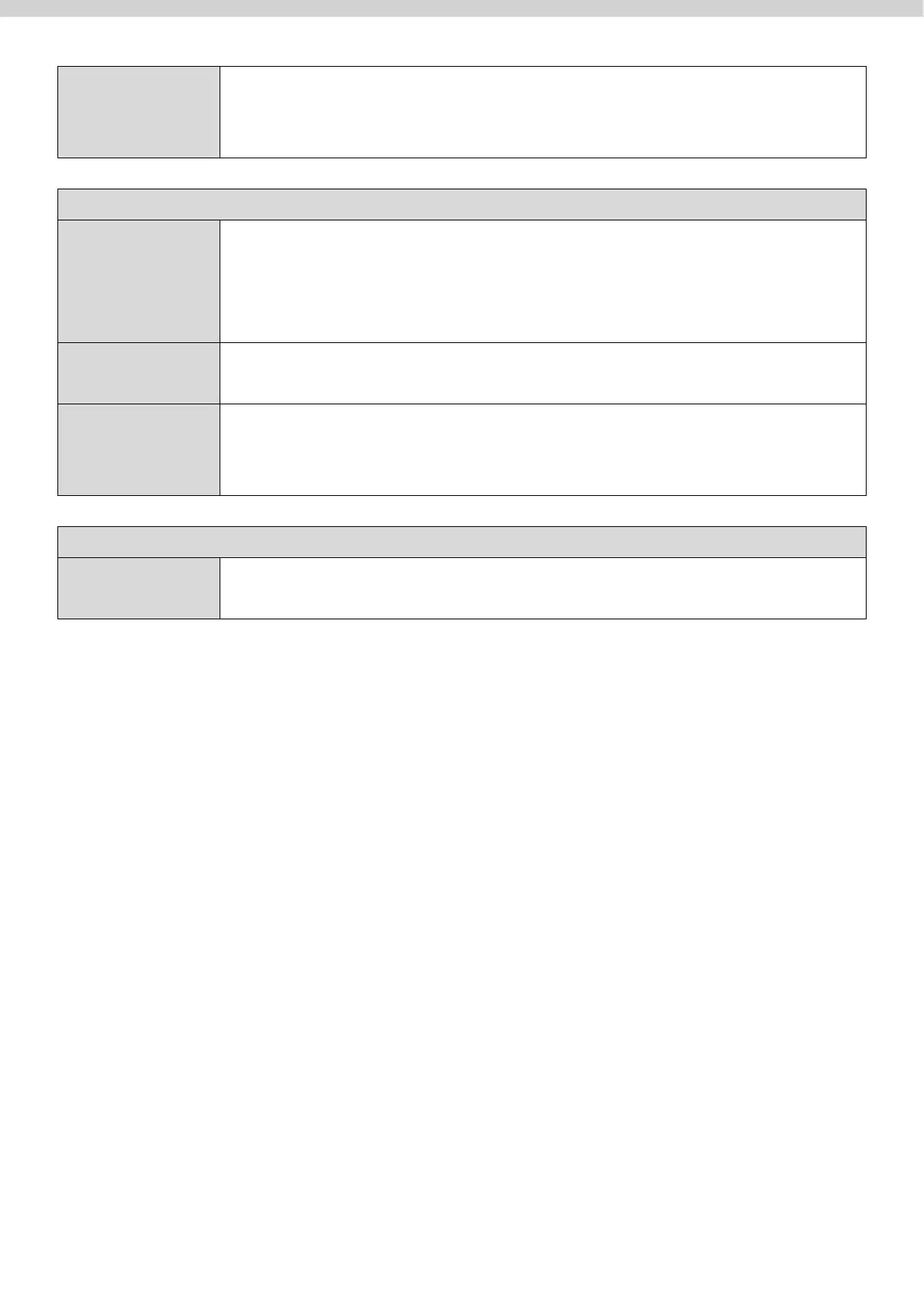210
Check/uncheck this box to enable/disable WPS functionality.
WPS must be disabled when using MAC-RADIUS
authentication.
Displays the WPS PIN code of the device, used for PIN code
WPS. You will be required to enter this PIN code into another
WPS device for PIN code WPS. Click “Generate PIN” to
generate a new WPS PIN code.
Click “Start” to activate WPS on the AP for approximately 2
minutes.
Enter the PIN code of another WPS device and click “Start” to
attempt to establish a WPS connection. WPS function will last
for approximately 2 minutes.
WPS security status is displayed here. Click “Release” to clear
the existing status.
