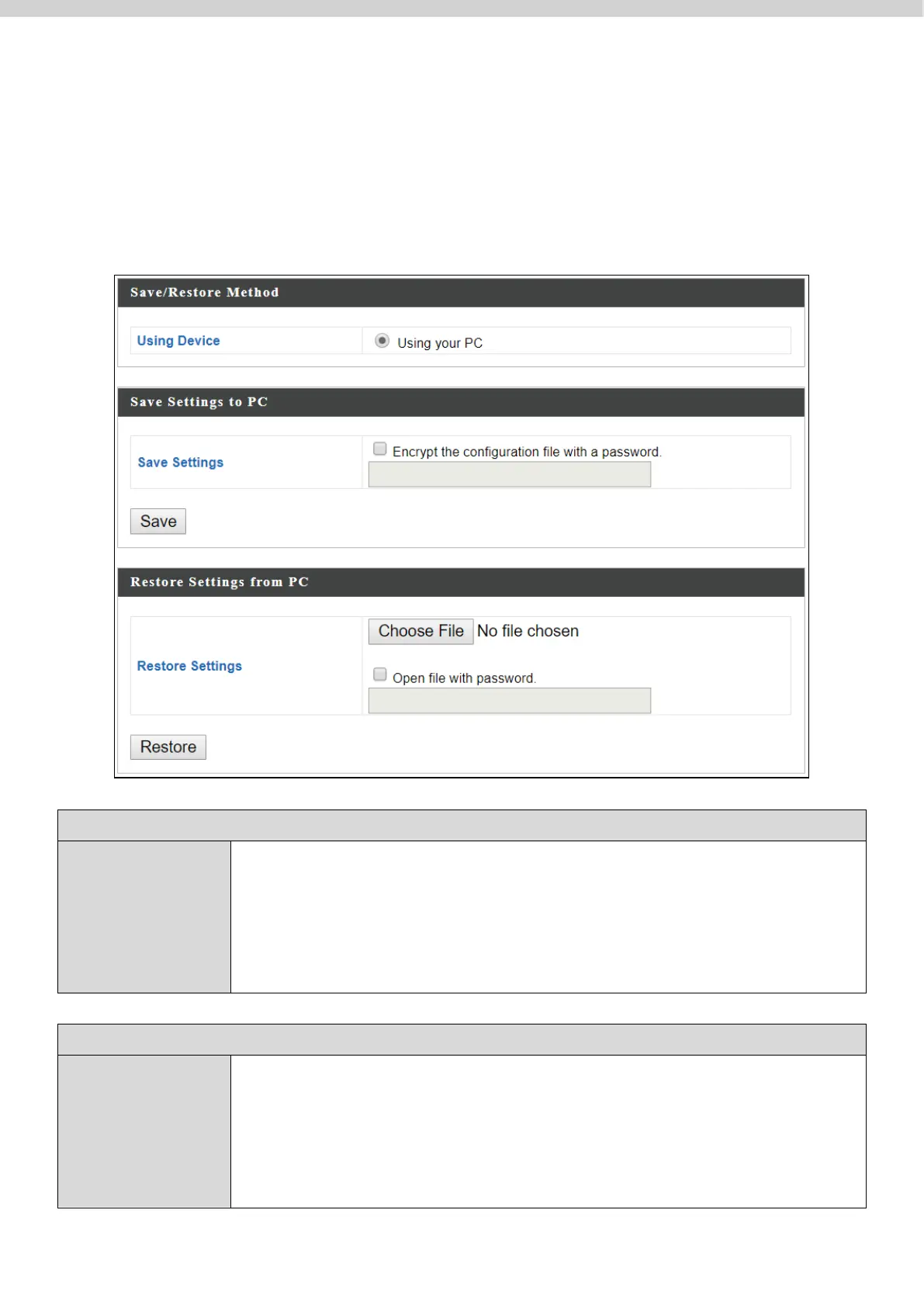237
Save/Restore Settings:
The device’s “Save / Restore Settings” page enables you to save / backup the
device’s current settings as a file to your local computer, and restore the AP to
previously saved settings.
Encryption: If you wish to encrypt the configuration file with
a password, check the “Encrypt the configuration file with a
password” box and enter a password.
Click “Save” to save current settings. A new window will
open to allow you to specify a location to save to.
Click the “Choose File” button to find a previously saved
settings file on your computer. If your settings file is
encrypted with a password, check the “Open file with
password” box and enter the password in the following field.
Click “Restore” to replace your current settings.
