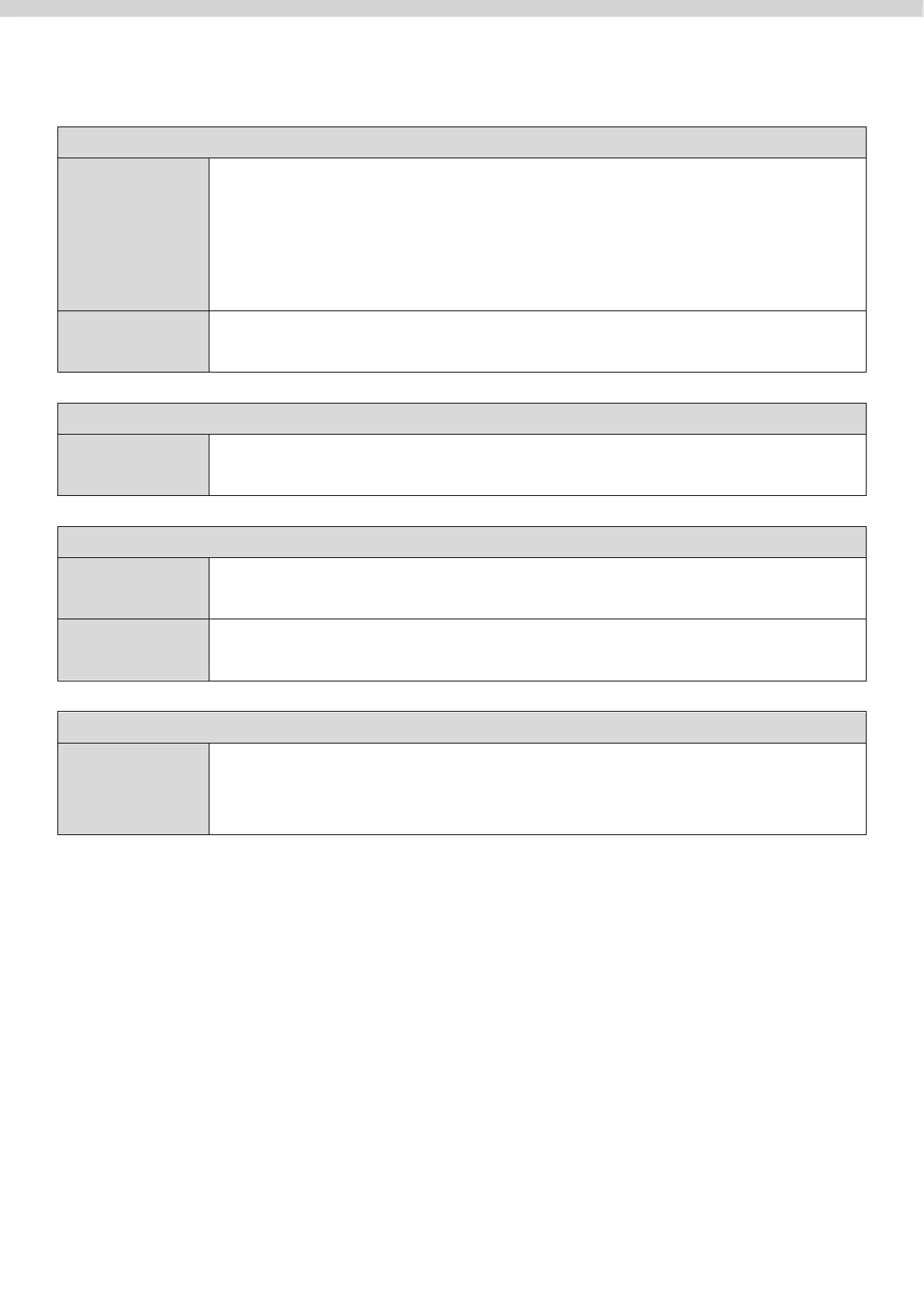47
WDS settings can be configured as shown below:
Select “WDS with AP” to use WDS with AP or “WDS Dedicated
Mode” to use WDS and also block communication with regular
wireless clients. When WDS is used, each AP should be
configured with corresponding MAC addresses, wireless
channel and wireless encryption method.
Displays the MAC address of your AP.
Enter the MAC address for up to four other WDS devices you
wish to connect.
Specify the WDS VLAN mode to “Untagged Port” or “Tagged
Port”.
Specify the WDS VLAN ID when “Untagged Port” is selected
above.
Select whether to use “None” or “AES” encryption and enter a
pre-shared key for AES consisting of 8-63 alphanumeric
characters.
