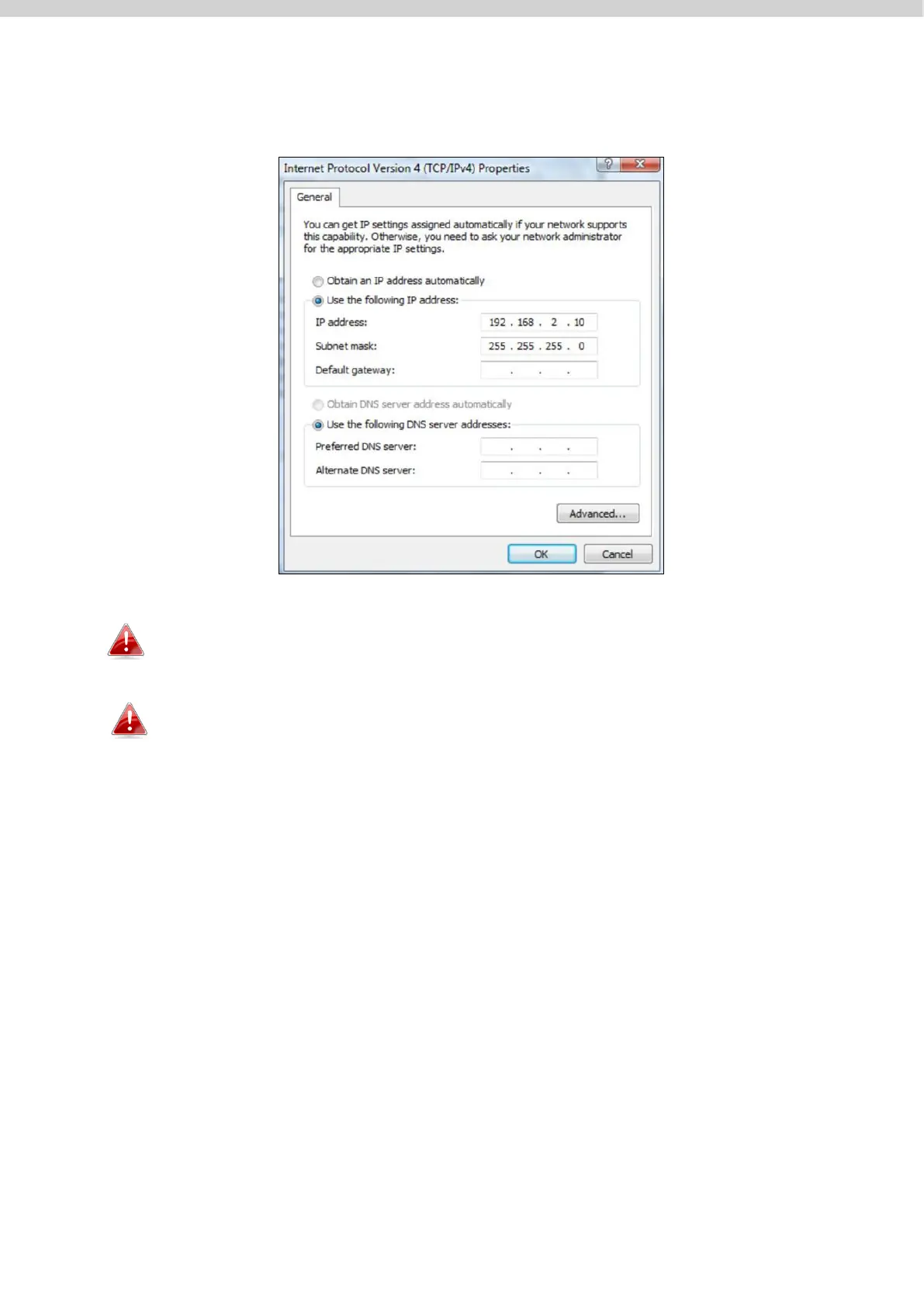81
5. Open a web browser and enter the AP Controller’s IP address in the
address field. (The default IP address is 192.168.2.2)
Your computer’s IP address must be in the same subnet as the AP
Controller. Refer to the user manual for help.
If you changed the AP Controller’s IP address, or if your router uses
a DHCP server, ensure you enter the correct IP address. Refer to
your router’s settings.
