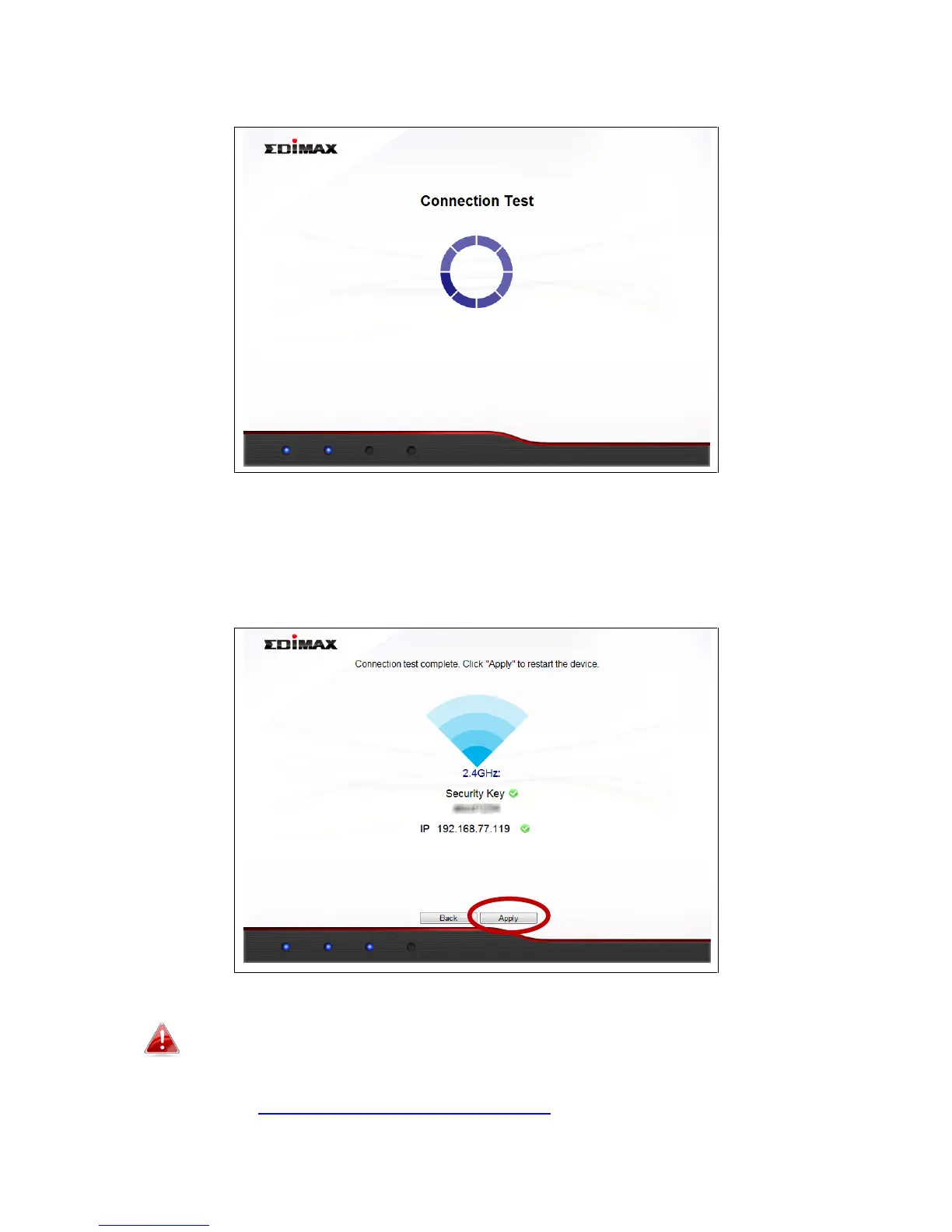10
5. Please wait while the wireless bridge tests the connection.
6. When the connection test is complete, you will see the following screen.
Check the details of your connection and click “Apply” to restart the
CV-7438nDM and continue.
If the wireless bridge cannot obtain an IP address from the
router/access point then click the “Static IP” button to assign an
IP address to the wireless bridge and then click “APPLY”. Please
refer to V-1. Configuring your IP address for more guidance.