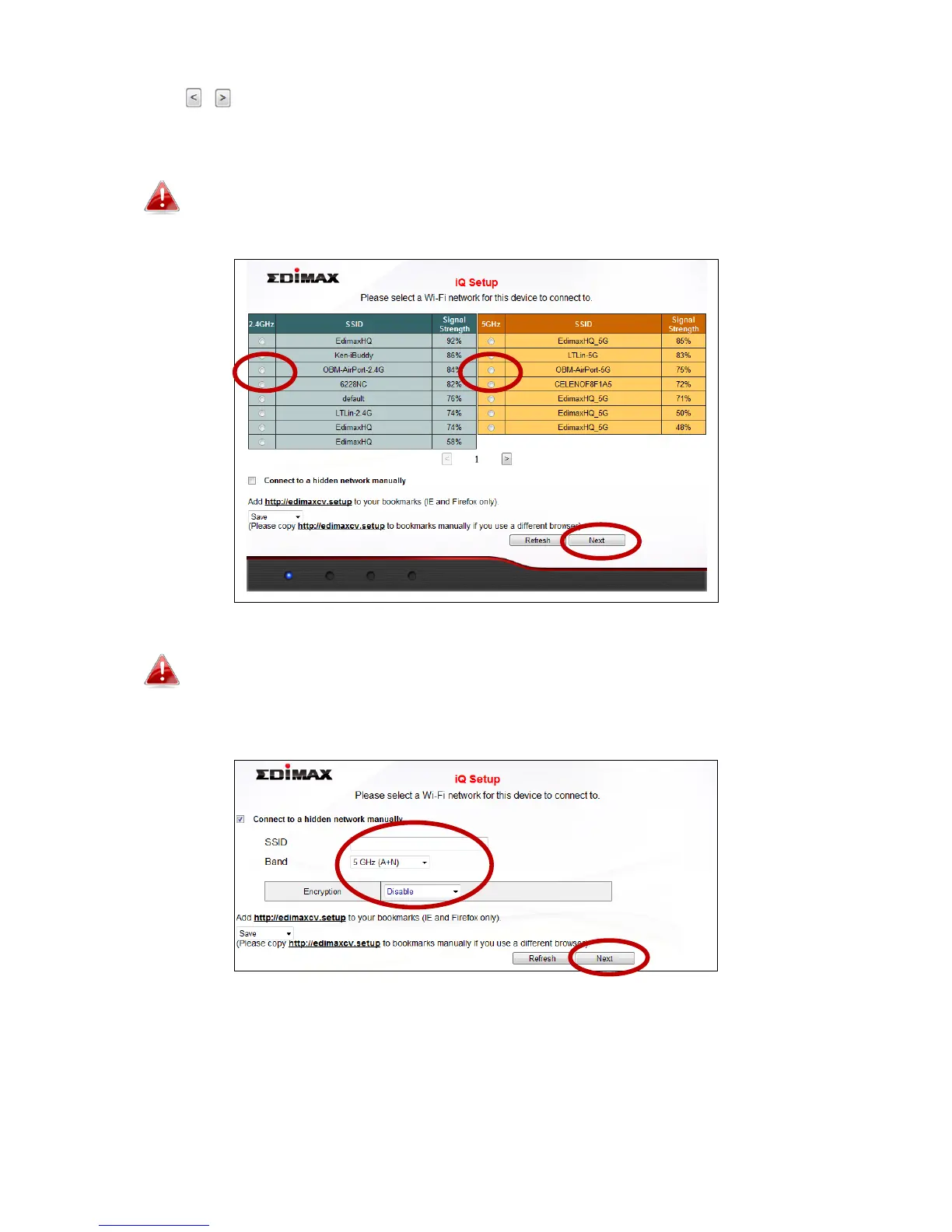9
4. iQ Setup will display all available 2.4GHz and 5GHz wireless networks. Click
the icons to display the next or previous page as desired. Select a
network for the wireless bridge to connect to and click “Next”.
If the Wi-Fi network you wish to connect to does not appear, try
clicking “Refresh”.
If you use a hidden network, to connect to a hidden SSID, check
the “Connect to a hidden network manually” box and enter the
SSID and security key information.