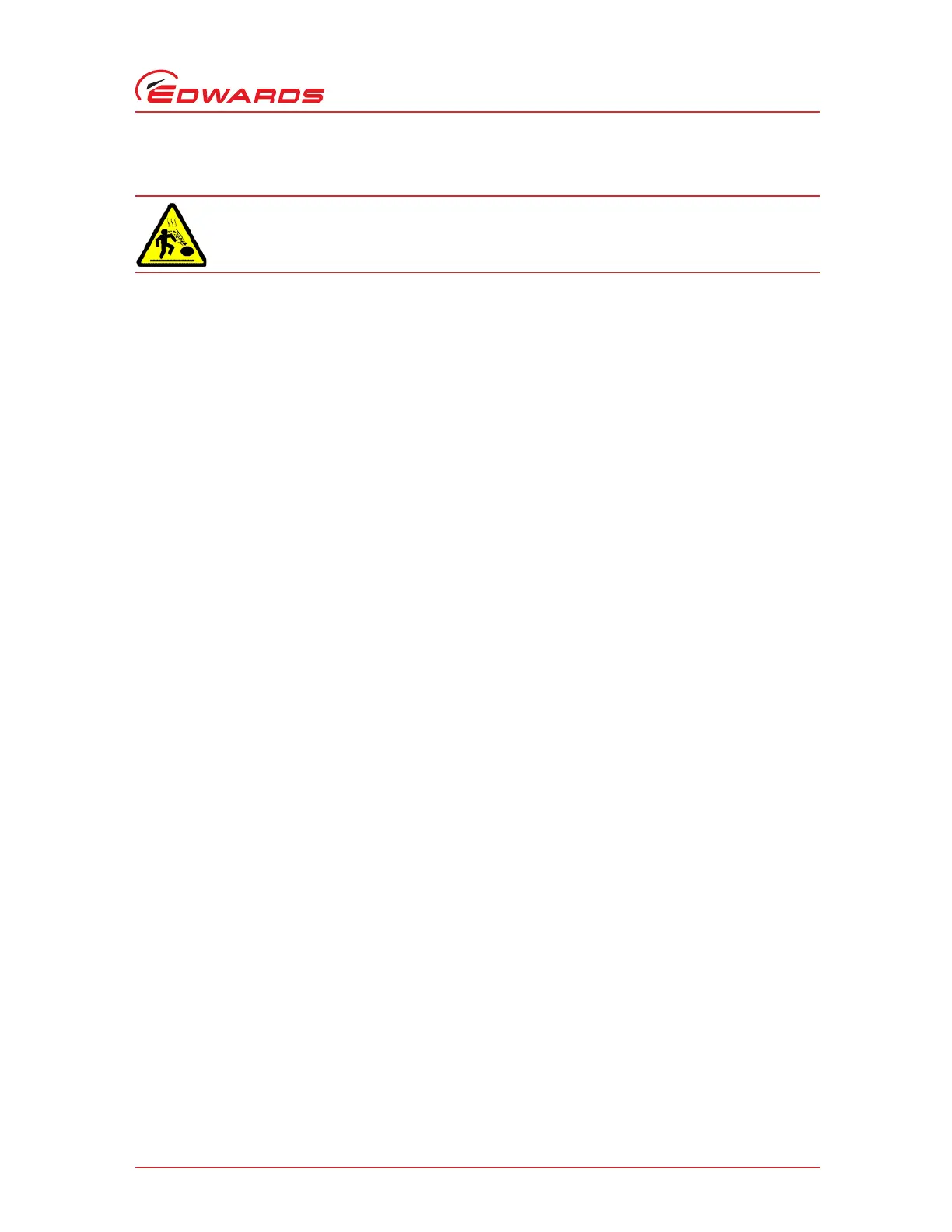© Edwards Limited 2013. All rights reserved. Page 59
Edwards and the Edwards logo are trademarks of Edwards Limited.
Maintenance
A708-01-880 Issue E
5.10.1 Drain the coolant from the cooling system
Clean the cooling system every year or when the efficiency of the cooling system is reduced because of deposits or
other contamination in the heat exchanger or cooling water pipelines.
1. Refer to Figure 1, 2 and 3. Ensure the cooling water supply is switched off, then turn the adjuster knob on the
TCV (17) to the '0' setting.
2. Refer to Figure 7. Push down the coolant filler cap (6) and turn it anticlockwise by a
¼ of a turn to release the
pressure in the cooling-jacket: see detail A.
3. Turn the coolant filler cap (6) anticlockwise and remove it from the heat exchanger (2).
4. Refer to Figure 12, detail B for the CDX/IDX1000 and Figure 13 for the IDX1300. Place a suitable container under
the cooling water return outlet (10) to collect any spilled water, then remove the cooling water return pipeline
from the outlet.
5. Place a suitable container under the hex fitting (4) to collect any spilled water, then undo the hex fitting to
disconnect the TCV and hose from the end cap (17) and allow the cooling water to drain from the heat
exchanger.
6. Place a suitable container under the coolant drain plug (3), then remove the drain plug and allow the coolant to
drain from the pump.
7. When the coolant level has fallen below the level of the sight-glass (14), apply a suitable thread sealant (such as
Loctite
®
577) to the coolant drain plug (3) then refit the plug.
5.10.2 Clean the cooling water filter
1. Refer to Figure 12, detail C. Undo the hex-head nut (21) and remove the filter element (20) and the gasket (22)
from the cooling water filter-body (23).
2. Empty the deposits from the filter element (20); if required, use a compressed air supply to blow the deposits
from the filter element.
3. Fit the new gasket (22), the cleaned filter element (20) and the hex-head nut (21) to the cooling water filter-
body (23).
5.10.3 Clean the heat exchanger
Refer to Figure 12, detail B for the CDX/IDX1000 and Figure 13 for the IDX1300 and use the following procedure to
clean the heat exchanger.
1. Remove the four bolts (Figure 12, item 11) (Figure 13, item 14) which secure the right-hand end cap (Figure 12,
item 9) (Figure 13, item 15) to the heat exchanger (Figure 12, item 6) (Figure 13, item 10) and remove the end
cap and the O-ring (Figure 12, item 8) (Figure 13, item 12).
2. CDX/IDX1000 Remove the four bolts (Figure 12, item 18) which secure the left-hand end cap (Figure 12, item 17)
to the heat exchanger and remove the end cap and the O-ring (Figure 12, item 16). IDX1300 Remove the four
nuts (Figure 13, item 2) and four washers (Figure 13, item 3) that secure the left-hand end cap (Figure 13, item
5) to the housing extension and remove the end cap O-ring (Figure 13, item 6).
3. Use a pipe cleaner which will pass through a 400 mm (15.75 inch) length of 5 mm (0.2 inch) diameter tube to
clean and remove any scale from each tube in the tube stack (Figure 12, item 7) (Figure 13, item 8).
